Figure 4-5. A simple wireless LAN
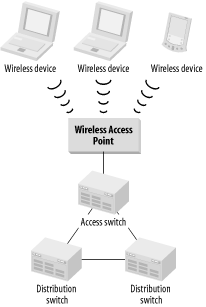
Over the last few years, wireless networking has seen a huge increase in public acceptance and in use. It is still considerably more expensive, less reliable, and slower than conventional wire-based networks. However, in many cases, wireless is the most convenient method for delivering network services.
Two main standards are currently used for wireless local area communications: 802.11 and Bluetooth. In their most popular current implementations, both protocols use the 2.4 GHz ISM and 5 GHz UNII bands. (ISM stands for Industrial, Scientific, and Medical, and UNII for Unlicensed National Information Infrastructure.) These bands are reserved sets of frequencies that can be used without a license.
Despite having the same frequencies and similar throughput capabilities, these two protocols are not compatible with one another. Thus, it is important to understand the strengths and weaknesses of both.
Bluetooth (whose underlying protocol is currently being standardized by the IEEE under the 802.15 designation) was created as a wireless method for replacing serial, parallel, and USB-type cables. It also includes a LAN specification, but even this specification is based on an underlying serial cable emulation. Thus, the LAN links created with Bluetooth always use point-to-point protocol (PPP), which is a logical link protocol frequently used over modem-type links.
The 802.11 standard, on the other hand, is intended purely as a wireless LAN protocol. As such, its logical link protocol is similar to Ethernet. In fact, it uses Carrier Sense Multiple Access/Collision Avoidance (CSMA/CA), as opposed to Ethernet's CSMA/CD, avoiding collisions because the radio medium does not allow for reliable collision detection.
In general, the topology of a wireless LAN involves a number of wireless devices connecting to a central Access point device. It is also possible to build an ad hoc peer-to-peer network. However, this book is about large-scale LANs, so it is most concerned with how this sort of technology would be used in such a LAN.
Figure 4-5 shows how a wireless LAN might work in the context of a larger network. Every device taking part in the wireless network has its own radio receiver and transmitter built into it. It uses this radio to connect to an Access point device. The Access point is effectively a wireless hub. In fact, in many ways, it behaves exactly like an Ethernet hub.
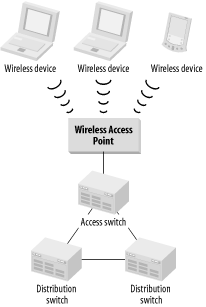
Like a hub, the Access point provides a central connection point. Also like a hub, it allows all connecting devices to share a common pool of network bandwidth. The more devices you connect to a single Access point, the smaller the share of the bandwidth each receives. This is one of the two important considerations in deciding how many Access points will be required. The other important question is how much physical area must be covered.
Before building a wireless LAN, the first question is what the wireless network will actually be used for. Will it be used to deliver standard LAN services to stationary devices, such as desks or factory assembly line stations? This might be the case because traditional LAN cabling can be awkward, expensive, or dangerous to deliver in some settings. Another place where wireless technology is useful is in highly mobile networks. For example, it might be necessary to communicate with a mobile robotic device that could be anywhere on a factory floor. Or, people might be walking around the floor of a warehouse with laptop computers for inventory checking.
The mobility of the wireless devices turns out to be extremely important. Since the greatest distance one can cover with a wireless LAN is about 100 meters, it is often necessary to have several different Access points throughout the work area and to allow devices to "roam" from one area to another. In 802.11, the area served by each Access point is called a Basic Service Set (BSS). The collection of BSS "cells" is called an Extended Service Set (ESS). These concepts are illustrated in Figure 4-6.
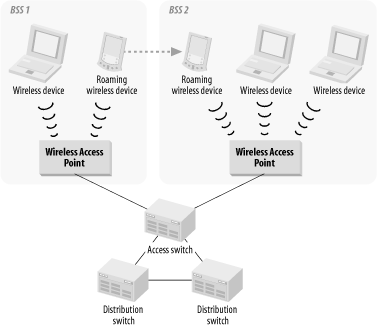
Roaming is a key concept in wireless communications and is mentioned in the 802.11 specification. However, the specification does not include standards for roaming protocols that allow devices to freely move from one BSS to another or from one ESS to another. The only way to accomplish this movement with current technology is by means of vendor proprietary roaming protocols and software. If roaming is a requirement, then it is important to ensure that all of the wireless communications equipment comes from the same vendor (to ensure interoperability).
It is possible to use either Bluetooth or 802.11 to construct a wireless LAN replacement. In general, 802.11 is the better choice for several reasons. First, Bluetooth devices generally operate at much lower power, and consequently have less range. Typical ranges quoted by manufacturers are 10 meters, compared with 100 meters for 802.11. Second, the nominal throughput with an 802.11 system is generally much better than for Bluetooth. Bluetooth LAN bandwidths are typically between 1 and 2Mbps, the same as the original 802.11 systems. However, the newer 802.11b specification allows speeds of up to 11Mbps, and 802.11a can run at over 70Mbps.
Furthermore, because Bluetooth is intended primarily as a way of replacing short cables to peripheral devices, these bandwidths are completely adequate and appropriate to this purpose. Thus, we will probably see future development of still higher-speed versions of 802.11 than for Bluetooth. However, just as with the upgrade from 100Mbps to 1000Mbps Ethernet, each new 802.11 specification will likely have physical layers that are different from previous versions. Indeed, this is already the case with the upgrade to 802.11b. As with these 802.3 examples, upgrading to the newer standard is usually relatively easy to accomplish, while switching from one standard to another (for example, Token Ring to Ethernet or, worse still, ATM to Gigabit Ethernet) can be costly and difficult.
Another new version of 802.11, called 802.11a, operates on the 5 GHz band. The 5 GHz band has a larger range of frequencies available than does the 2.4 GHz band. This fact, coupled with innovative physical coding schemes, means that 802.11a LANs will have bandwidths of at least 54Mbps. One vendor even claims to have a dual-channel mode that will operate at a theoretical maximum bandwidth of 108Mbps, although more conservative estimates say that it can deliver 72Mbps. At the time of the writing of this book there are not yet any commercial products using this technology, but they are expected shortly.
Finally, there is the issue of security in comparing the 802.11 and Bluetooth wireless systems. Because of the shorter ranges and the typical sorts of applications, Bluetooth does not actually require as much sophisticated security as does 802.11. In a true wireless LAN with larger ranges of operation and the potential for much more sensitive applications, security becomes extremely important. For this reason, 802.11 includes a specification for Wired Equivalent Privacy (WEP).
Unfortunately, a group from Berkeley recently analyzed the actual cryptographic properties of WEP and found it badly wanting.[3] In their report, they made several key recommendations for improving 802.11 security and included some network design ideas for limiting an organization's exposure.
[3] See the paper "Intercepting Mobile Communications: The Insecurity of 802.11" by Borisov, Goldberg, and Wagner, published in the proceedings of the Seventh Annual International Conference on Mobile Computing and Networking, July 16-21, 2001.
First, a little bit of background is necessary. WEP is an optional method for implementing security in a wireless LAN. It can be turned on or off by the network administrator. When it is activated, every packet sent through the wireless medium is encrypted using an RC4 keystream. RC4 is a method of creating long, pseudorandom sequences of characters, and it is generally considered highly secure.
In 802.11, a common starting string (called the Initial Vector) is known by all end devices and by the central Access point. In fact, implementing an 802.11 network with a different Initial Vector (IV) for every device is possible, but not commonly done. The problem is that several types of attacks, which I will not describe here, can allow some or all the packets encrypted this way to be decrypted. The longer an attacker listens to the network, the better the decryption becomes.
This attack is not trivial. It requires a deliberate and concerted effort over the course of a few days to get enough information to decrypt all of the packets sent over a wireless LAN reliably. However, it is possible to do it, and it would be very difficult, if not impossible, to detect the intrusion. As network designers, we must take the possibility seriously.
Furthermore, the attacks described in the article are not all purely passive "listening" attacks. It is also possible to circumvent Access security in WEP and connect devices to the 802.11 network. Since the LAN is wireless, people in the building across the street could potentially gain active access to your corporate network without ever leaving their office.
There are two ways to approach these security problems. You can either wait until the WEP improvements mentioned in the article have been adopted and implemented, or you can consider the wireless LAN insecure and not trustworthy from the outset. It all depends on how urgent the requirement for wireless communications is to the organization. If you can wait for the protocol improvements, it would probably be better to do so.
If it is necessary to build a wireless portion to a corporate LAN, then the most secure way of doing so with current technology is to put the actual Access point on the outside of a firewall, similar to how Internet connections are made. The article mentioned previously recommends putting the wireless Access point outside of the Internet firewall, but this solution is not ideal because it potentially exposes workstations and the wireless Access point itself to Internet-based attacks. Furthermore, it presents IP addressing problems to organizations that do not possess large ranges of registered addresses. A better solution is to implement the wireless Access point behind a separate firewall.
With the Access point secured in this way, you then need to make the individual wireless connections secure through the firewall to the interior of the network. Making such selections secure is readily accomplished using standard Virtual Private Network (VPN) technology. Since VPN cryptography has been around for several years, it has finally reached a point at which it is relatively secure against all but the most concerted brute force attacks.
Figure 4-7 shows how wireless security might work. This drawing shows two distinct firewalls, one for the public Internet and the other for general untrusted devices. Many organizations have connections to external vendors and information suppliers. The information supplied by these vendors is business critical, but legitimate security concerns about exposing the internal network to external networks still exist. Thus, these external networks are called "untrusted," although a better term might be "semitrusted." This is an appropriate location for the wireless LAN connection.
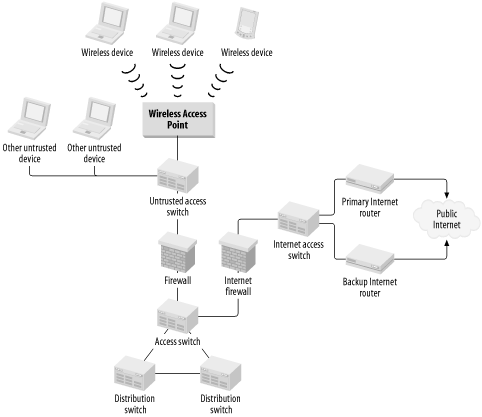
Wireless users then connect to the Access point device located behind the firewall. Once they have authenticated appropriately with the Access point, using standard 802.11 authentication systems, they establish a VPN connection through the firewall to the secure internal network. This combination of security measures gives the wireless users as much security as any standard cable-based LAN connection.