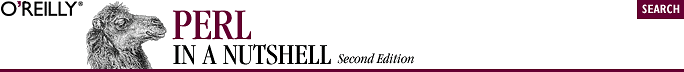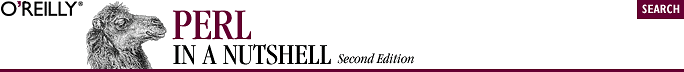
21.18. The Toplevel Widget
Create a toplevel widget, displayed
independently from the main window with the same decoration as the
window system, using the Toplevel method.
The standard configuration options that apply to
Toplevel are: -background,
-bg, -borderwidth,
-bw, -cursor,
-height, -highlightbackground,
-highlightcolor,
-highlightthickness, -relief,
-takefocus, and -width.
Other options are:
- -class => name
-
The
class associated with the Toplevel widget.
- -colormap => \$window
-
Specifies another window to share the
colormap with. You can point to another window or use the value
new to specify a new colormap. Default is
undef.
- -screen => screen
-
The screen to place the toplevel
widget on.
- -visual => type n
-
For
the X Window System, changes the depth of colors.
21.18.1. Toplevel Methods
In addition to cget and
configure, the following methods are supported by
the Toplevel widget. Note that since the MainWindow is a Toplevel
widget, each of these methods applies to the MainWindow as well.
- aspect
-
Returns the constraints to the aspect of
the window. The four-item list returned corresponds to the minimum
width, the minimum height, the maximum width, and the maximum height.
- client
-
Assigns a name to the toplevel window.
- colormapwindows
-
For the X Window System, passes a
list of windows to the window manager that have private colormaps.
Controls the WM_COLORMAP_WINDOWS property.
- command
-
For the X Window System, returns the
command used to start the application.
- deiconify
-
Displays an iconified window.
- focusmodel
-
Gives up the keyboard focus to another
window.
- frame
-
Returns the ID of the parent widget as a
hexadecimal string.
- geometry
-
For the X Window System, gets the
geometry of the Toplevel widget.
- grid
-
Changes the size of the
Toplevel's grid.
- group
-
Makes the widget the group leader of a
set of related windows.
- iconbitmap
-
Identifies a bitmap to use as an icon
when the window is iconified.
- iconify
-
Iconifies the window.
- iconmask
-
Specifies a mask for the icon bitmap.
- iconname
-
Assigns text to be associated with the
icon.
- iconposition
-
Specifies a position for the icon on the
desktop.
- iconwindow
-
Specifies a widget to use in place of an
icon when iconified.
- maxsize
-
Specifies the largest size for the
window.
- minsize
-
Specifies the smallest size for the
window.
- overrideredirect
-
Removes window decorations from
the window.
- positionfrom
-
Returns either
program or user to tell you
whether the user or window manager requested its current position.
- protocol
-
Given one of the window managers
WM_DELETE_WINDOW, WM_SAVE_YOURSELF, or WM_TAKE_FOCUS, allows you to
define a callback to execute when an associated event is detected.
- resizable
-
Takes Boolean values representing
whether the window can be resized in width and height, respectively.
- sizefrom
-
Returns either
program or user to tell you
whether the user or window manager requested its current size.
- state
-
Returns normal,
iconic, or withdrawn,
indicating the current state of the window.
- title
-
Changes the title at the top of the
window.
- transient
-
Indicates to the window manager that the
window is transient.
- withdraw
-
Makes the window nonvisible.
 |  |  |
| 21.17. The Frame Widget |  | X. Win32 |

Copyright © 2002 O'Reilly & Associates. All rights reserved.