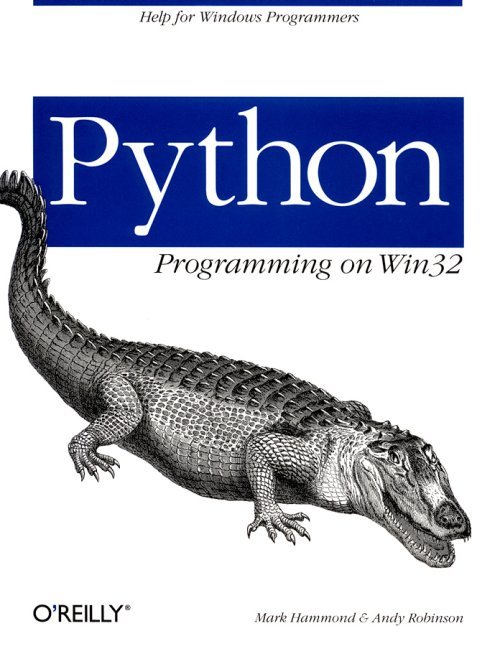
Python is an interpreted, interactive, object-oriented programming language, first developed in 1990 by Guido van Rossum. By the end of 1998, it had grown to an estimated user base of 300,000, and it's beginning to attract wide attention in the industry.
Python doesn't offer revolutionary new features. Rather, it combines many of the best design principles and ideas from many different programming languages. It's simple and powerful. More than any other language, it gets out of the way so that you can think about the problem, not the language. Programming in Python just feels right.
Here are some of Python's distinctive features:
Interpreted to bytecodes
Python code lives in text files ending in .py. The program compiles the text files to a machine-independent set of bytecodes in a way similar to Java, which are usually saved in files ending in .pyc; these can then later be imported and run quickly. The source is recompiled only when necessary. Python's speed is of a similar order of magnitude to Java or Perl.
Very high level
All languages support basic types such as strings, integers, and floating-point numbers. Python has higher-level built-in types such as lists and dictionaries, and high-level operations to work on them. For example, you can load a file into a string with one line and split it into chunks based on a delimiter with another line. This means writing less code. It also means that the speed is better than you might suppose: the built-in functions have been written in C and
extensively optimized by a lot of smart people, and are faster than C or C++ code you might write yourself.
Interactive mode
You can use Python interactively, entering expressions one line at a time. This mode allows you to try ideas quickly and cheaply, testing each function or method as you write it. This style of programming encourages experimentation and ideas. As with Smalltalk (with which it has much in common), the intera`tive mode is perhaps the major reason your productivity will increase with Python.
The interpreter is always available
Every Python program has the ability to compile and execute text files while running; there is no distinction between the runtime and development environments. This makes it a great macro language for other programs.
Clean syntax
The syntax is straightforward and obvious, and there are no cryptic special characters to learn. Indentation delimits blocks, so the visual structure of a chunk of code mirrors its logical structure; it's easy to read and learn. Eric Raymond, one of the leaders of the Open Source movement, now recommends Python as the ideal first language to learn. (See his essay, "How to Become a Hacker," located at http://www.tuxedo.org/~esr/faqs/hacker-howto.html.)
Advanced language features
Python offers all the features expected in a modern programming language: object-oriented programming with multiple inheritance, exception handling, overloading of common operators, default arguments, namespaces, and packages.
Introspection
Python can introspect to an uncanny degree. You can ask an object what attributes it has at runtime and give it new ones. Hooks are provided to let you control how functions are applied and what to, and when attributes are set and fetched. Magic Methods let you define the meaning of operators, so that you can define the + operation for a matrix class or trap what happens when someone accesses an item in a list. Features from other languages can often be easily implemented in Python itself.
Platform independence
Python is written in ANSI C and is available for a wide range of platforms including Windows, Unix, and Macintosh. The core language and standard libraries are identical on all platforms, although each platform offers its own dedicated extensions.
Extensible
Python is written in C in a modular architecture. It can be extended easily to add new features or APIs. If you want a new feature, you can add it and find plenty of help to do so.
Extensive libraries
The Python library, included in the standard installation, includes over 200 modules, covering everything from operating-system functions and data structures to full-blown web servers. The main Python web site provides a comprehensive index to the many Python projects and third-party libraries. Whatever your problem domain, you will probably find someone else working on it and a good base of code to start with.
Support
Python has a large and enthusiastic user community; it's currently doubling in size every two years. So far, there are four books by O'Reilly alone and several by other publishers, eight annual Python conferences have been held, the comp.lang.python newsgroup on Usenet attracts well over 100 posts a day, and there are a growing number of consultants and small firms offering commercial support.
Python can integrate a variety of disparate systems; you may hear it referred to as a glue language, because it's a powerful way to glue systems together. We have broken the basic integration technologies available on Windows into five groups: files, DLLs, COM, networking, and distributed objects. We'll take a quick look at the Python features that support each one.
The most fundamental technique for making systems talk is working with files. They are at the foundation of every operating system, and huge and reliable systems can be built and maintained by batch-processing files. Every programming language can work with files, but some make it easier than others. Here are some key features:
� Python can read a file into a string (or read a multiline text file into a list of strings) in one line. Strings have no limitations on what they can hold: null bytes and non-ASCII encodings are fine.
� Python can capture and redirect its own standard input and output; subroutines that print to standard output can thus be diverted to different destinations.
� It provides a platform-independent API for working with filenames and paths, selecting multiple files, and even recursing through directory trees.
� For binary files, Python can read and write arrays of uniform types.
� A variety of text-parsing tools are available, ranging from string splitting and joining operations and a pattern-matching language, up to complete data-driven parsers. The key parts of these are written in C, allowing Python text-processing programs to run as fast as fully compiled languages.
� When generating output, Python allows you to create multiline templates with formatting codes and perform text substitutions to them from a set of keys and values. In essence, you can do a mailmerge in one line at incredibly high speeds.
Chapter 17, Processes and Files, provides a comprehensive introduction to these features.
Windows uses dynamic link libraries extensively. DLLs allow collections of functions, usually written in C or C++, to be stored in one file and loaded dynamically by many different programs. DLLs influence everything that happens on Windows; indeed, the Windows API is a collection of such DLLs.
Python is written in ANSI C, and one of its original design goals was to be easy to extend and embed at the C level. Most of its functionality lives in a DLL, so that other programs can import Python at runtime and start using it to execute and evaluate expressions. Python extension modules can also be written in C, C++, or Delphi to add new capabilities to the language that can be imported at runtime.
The Win32 extensions for Python, which we cover throughout this book, are a collection of such libraries that expose much of the Windows API to Python.
The basic Python distribution includes a manual called Extending and Embedding the Python Interpreter, which describes the process in detail. Chapter 22, Extending and Embedding with Visual C++ and Delphi, shows you how to work with Python at this level on Windows.
The Component Object Model (COM) is Microsoft's newest integration technology and pervades Windows 95, 98, NT, and 2000. The DLL lets you call functions someone else has written; COM lets you talk to objects someone else has written. They don't even have to be on the same computer!
Windows provides a host of API calls to get things done, but using the calls generally requires C programming expertise, and they have a tortuous syntax. COM provides alternative, easier-to-use interfaces to a wide range of operating-system services, and it lets applications expose and share their functionality as well. COM is now mature, stable, and as fast as using DLLs, but much easier to use, and so opens up many new possibilities. Want a spreadsheet and chart within your application? Borrow the ones in Excel. To a programmer with a COM-enabled language (and most of them are by now), Windows feels like a sea of objects, each with its own capabilities, standing by and waiting to help you get your job done.
Python's support for COM is superb and is the thrust for a large portion of this book.
The fourth integration technology we'll talk about is the network. Most of the world's networks now run on TCP/IP, the Internet protocol. There is a standard programming API to TCP/IP, the sockets interface, which is available at the C level on Windows and almost every other operating system. Python exposes the sockets API and allows you to directly write network applications and protocols. We cover sockets in Chapter 19, Communications.
You may not want to work with sockets directly, but you will certainly have use for the higher-level protocols built on top of it, such as Telnet, FTP, and HTTP. Python's standard library provides modules that implement these protocols, allowing you to automate FTP sessions or retrieval of data from email servers and the Web. It even includes ready-made web servers for you to customize. Chapter 14, Working with Email, and Chapter 15, Using the Basic Internet Protocols, cover these standard library features.
The most sophisticated level of integration yet seen in computing is the field of distributed objects: essentially, letting objects on different machines (and written in different languages) talk to each other. Many large corporations are moving from two-tier applications with databases and GUIs to three-tier applications that have a layer of business objects in the middle. These objects offer a higher level of abstraction than the database row and can represent tangible things in the business such as a customer or an invoice. The two main contenders in this arena are COM, which is a Windows-only solution and Common Object Request Broker Architecture (CORBA), which is multiplatform. Python is used extensively with both. Our focus is on COM, and we show how to build a distributed Python application in Chapter 11, Distributing Our Application. Building a distributed applica-
tion is absurdly easy; COM does all the work, and it's a matter of configuring the machine correctly.
Python's support for all five technologies and the fact that it runs on many different operating systems are what makes it a superb integration tool. We believe that Python can be used to acquire data easily from anything, anywhere.
You are of course free to fall in love with Python, switch over to it for all your development needs, and hang out extolling its virtues on Usenet in the small hours of the morning: you'll find good company, possibly including the authors. However, if you have so far escaped conversion, we have tried to identify the areas where Python fits into a corporate computing environment. Home users are a more varied bunch, but what follows should give you an idea of what the language is good for.
A standard corporate computing environment these days involves Windows NT 4.0 and Microsoft Office on the desktop; networks using TCP/IP; developers building systems tools and business objects in C and C++; GUI development in Visual Basic; and relational databases such as Oracle, Sybase, and SQL Server. It may involve legacy systems predating relational databases and Unix boxes in the back office running databases and network services. It undoubtedly involves a dozen applications bought or developed over time that need to be kept talking to each other as things evolve. More sophisticated environments are moving from two- to three-tier architectures and building distributed object systems with COM and CORBA, with libraries of C++ business objects in between the database and the GUI.
Maintaining the diversity of skills necessary to support such an environment is a challenge, and IT managers won't allow a new development tool unless it offers clear business benefits. Arguments that Language X is twice as productive as Language Y just don't suffice and are impossible to prove. The following areas are ones in which you may not be well served at present, and in which Python can supply a missing piece of the puzzle:
A macro language
If we had to pick one killer feature, this would be it. You can use Python to add a macro language or scripting capability to existing applications, and it's simple enough for user-level scripting with a minimum of training. If a useful application starts growing more and more features, needing larger and larger configuration files and more options screens and GUIs to do its job, it may be time to add a macro language. All those configuration screens can be replaced with short scripts that do exactly what they say and can be adapted easily. The
problem is that most people don't have a clue where to start. Developing a new language is often thought of as a task for the big boys in Redmond and no one else. You might be vaguely aware that Visio Corporation licensed Visual Basic for Applications, but this choice is undoubtedly going to (a) be expensive, and (b) require enormous resources and levels of skill in making your applications work just like Microsoft Office. Python is an off-the-shelf macro language you can plug in to your existing tools at a variety of levels. In Part II we'll show you how easy it is and how far it can take you.
A rapid prototyping tool for object models and algorithms
Designing software in C++ is expensive and time-consuming, although superb results can be achieved. As a consequence, many companies try to design object models using data-modeling languages and graphical tools, or at least by writing and criticizing design documents before allowing their developers to start writing code. But these tools don't run, and they can't tell you much. You can create objects in Python with fewer lines of code and fewer hours than any other language we know, and there is full support for inheritance (single and multiple), encapsulation, and polymorphism. A popular approach is to prototype a program in Python until you're sure the design is right, and only then move to C++. An even more popular approach is to profile the Python application and rewrite just the speed-critical parts in C++. There is, however, a risk that the prototype will work so well you may end up using Python in a production environment!
A testing tool
New programs and code libraries need testing. Experienced developers know that building a test suite for a new function or program saves them time and grief. These test suites are often regarded as disposable and thus a low-risk place to introduce and start learning about Python. If a program works with files as its input and output, Python scripts can generate input, execute the program, look at the output, and analyze it. If the data is the issue, you can write disposable scripts to check identities in the data. If you are building a general-purpose C++ component or library, it's quite likely that only a small proportion of its functionality will be used in its early days, and bugs could lurk for a long time. By exposing the component or library to Python, you can quickly write test scripts to exercise functionality and prove it works correctly, then rerun the scripts every time the C++ source changes. We'll show you how later on.
Data cleaning and transformation
You may need to move data from an old to a new database, refreshing daily for months during a changeover, or build interfaces to let data flow between incompatible systems. This can be a tedious and error-prone process when done by hand, and you always miss something and have to redo it later.
Python's native support for lists and dictionaries makes complex data transformations easy, and the interactive mode lets programmers view the data at each stage in the process. Scripts can be written to transform data from source to destination and run as often as needed until they do the job right.
Python as glue
Incompatible systems often need to be tied together, and processes need to be automated. Python supports all the key technologies for integration; it's equally happy working with files, network protocols, DLLs, and COM objects, and it offers extensive libraries to help you get at almost any kind of data. It's well suited to controlling other packages, doing system-administration tasks, and controlling the flow of data between other systems.
Throughout this book we will talk about cases where Python has solved problems in the real world. Both of us use Python in our daily work, and we will present a couple of examples of how we are personally using Python to solve real-world problems.
Andy is currently working for a global investment company that is internationalizing its core applications to work with Far Eastern markets. The company's client platform is Windows, and core data is stored on Sybase servers and AS400 minicomputers; data flows back and forth among all three platforms continually. All these systems represent Japanese characters in totally different ways and work with different character sets. It was necessary not only to develop a library to convert between these encodings, but also to prove that it worked with 100% effectiveness for all the data that might be encountered in future years. This was not an easy task, as the size of the character set varied from one platform to another.
The first stage was to code the conversions in Python, based on published algorithms and lookup tables. The interactive prompt lets you look at the input and output strings early on and get all the details right working with single, short strings. I then developed classes to represent character sets and character maps and fed in the published government character sets—easy to do with Python's lists and dictionaries. I found subtle holes in published information and was able to correct for them. Having done this, I was able to prove that round-trip conversion was possible in many cases and to identify the characters that would not survive a round trip in others.
The company's cross-platform C++ guru then wrote a DLL to carry out
string translations at high speed. Having a Python prototype allowed me to test the output
early and compare it with the prototype. Python also generated and inspected test data sets with every valid character, something that would have taken months by hand. A Python wrapper was written around the DLL, and I wrote scripts to perform heavy-duty tests on it, feeding large customer databases through all possible conversions and back to the start. Naturally the tests uncovered bugs, but I found them in two days rather than in months.
The DLL was then put to work converting large amounts of report data from mainframe to PC formats. A Python program called the DLL to perform translations of individual strings; it scanned for files, decided what to do with them based on the names, broke them up, converted them a field at a time, and managed FTP sessions to send the data on to a destination database server. It also generated a web page for each file translated, displaying its contents in an easy-to-read table along with the results of basic integrity checks. This enabled users on two continents to test the data daily. When the data and algorithms were fully tested and known to be in their final shape, a fairly junior developer with six month's experience wrote the eventual C++ program in less than a week.
A number of large sports stadiums in Australia (including the two largest, with 100,000-person capacities) run custom scoreboard-control software during all matches. The software keeps and displays the score for the games (including personal player information) and displays other messages and advertising during matches. The information is relayed to huge video scoreboards, as well as smaller strip scoreboards located around the ground and locally to the scorers' PC using HTML.
The system runs on Windows NT computers and needs to talk to a variety of custom software and hardware, including a custom input device for score keeping and custom hardware to control the video and strip scoreboards. The system also needs to read data during the game from an external database that provides detailed game statistics for each player.
The scoreboard software is written in C++ and Python. The C++ components of the system are responsible for keeping the match score and maintaining the key score database. All scoreboard output functionality is written in Python and exposes Python as a macro language.
Each output device (e.g., the video screen, strip scoreboard, or HTML file) has a particular ''language'' that controls the output. HTML, for example, uses <TAGS>, while the video scoreboard uses a formatting language somewhat similar to Post-Script. A common thread is that all output formats are text-based.
A scheme has been devised that allows the scoreboard operator to embed Python code in the various layout formats. As the format is displayed, the Python code is executed to substitute the actual score. For example, the scoreboard operator may design a HTML page with code similar to:
<P>The player name is <I><%= player.Name %></I>
Anything within the <% � %> tag is considered Python code, and the value substituted at runtime. Thus, this single HTML layout can display the information for any player in the game.
The nature of Python has allowed it to provide features that would not be possible using other languages. One such feature is that the scoreboard operator is free to create new database fields for a player using Microsoft Access and use them in the scoreboard layouts immediately using player.FieldName syntax; thus the object model exposed to the user is actually partially controlled by the user. The use of Python also allows arbitrary code to be executed to control the formatting. For example, the scoreboard operator may use the following HTML to display the list of players in the home team:
<P>Team <% = home.Name %>
<% for player in home.Players: %>
<P><%= player.Name %>
<% #end %>
These options have resulted in a situation programmers strive for, but see all too rarely: a system with enough flexibility to let users do things with your software you'd never have dreamt of.
To further dispel any impressions that Python is new, immature, or unsuited to critical applications, we've included a small selection of projects and organizations using Python in the real world. These have been culled from a much longer list on the main Python web site, http://www.python.org/:
� NASA's Johnson Space Center uses Python as the scripting language for its Integrated Planning System.
� UltraSeek Server, Infoseek's commercial web search engine, is implemented as a Python application, with some C extensions to provide primitive operations for fast indexing and searching. The core product involves 11,000 lines of Python, and the user interface consists of 17,000 lines of Python-scripted HTML templates.
� The Red Hat Commercial Linux distributions use Python for their installation procedures.
� Caligari Corporation's 3D modeling and animation package, trueSpace 4, uses Python as a scripting language. Users can create custom modeling and animation effects, write interactive applications, and develop game prototypes entirely inside trueSpace 4. We'll show you how to do something similar for your own applications in Part II.
� IBM's East Fishkill factory uses Python to control material entry, exist, and data collection for an entire semiconductor plant.
� Scientists in the Theoretical Physics department of Los Alamos National Laboratory are using Python to control large-scale physics computations on massively parallel supercomputers, high-end servers, and clusters. Python plays a central role in controlling simulations, performing data analysis, and visualization.
� SMHI, the Swedish civilian weather, hydrological, and oceanographic organization, uses Python extensively to acquire data, analyze it, and present it to outside interests such as the media. They are developing a Python-based Radar Analysis and Visualization Environment to use with the national network of weather radars.
Let's take a quick tour around the Python community and view some of the available support resources. The home page for the language is at www.python.org. The site is hosted by the Corporation for National Research Initiatives (CNRI) of Reston, Virginia, USA. CNRI employs Guido van Rossum, the inventor of Python, and a number of other Python figures. As shown in Figure 1-1, everything is a click or two away.
The Python newsgroup on Usenet, comp.lang.python, is another good place to start. It attracts over 100 posts per day, with most of the world's Python experts listening in, and has a high signal-to-noise ratio. People are generally helpful towards newcomers, although as with all newsgroups, you are expected to make at least a token effort to find your own answers before asking for help.
The Python Software Activity (http://www.python.org/psa/) is a nonprofit organization that helps to coordinate and promote Python. The PSA operates web, FTP, and email services, organizes conferences, and engages in other activities that benefit the Python user community. Membership costs $50 per year for individuals, $25 for students, and $500 for organizations. Benefits include a mailing list for members, early previews of new releases, and conference discounts.
PSA members also get an account on Starship. http://starship.python.net is a web site devoted to promoting Python; there are currently over 200 members, many of
| Figure 1-1. Python's home page at www.python.org |
||||
whom keep Python packages they have written on the site (including one of the authors).
The Python web site hosts a number of special interest groups (SIGs) devoted to particular topics such as databases or image processing. These are created with a fixed lifetime and charter, such as the creation of a standard Database API. They each have a home page with useful links, a mailing list, and an archive to which anyone can subscribe. Current SIGs include Development of a C++ binding, Databases, Distribution Utilities, Distributed Objects, Documentation, Image Processing, Matrix Manipulation, Plotting and Graphing, Apple Macintosh, String Processing, the Python Type System, and XML Processing.
There is also a specific page covering Windows-related resources at http://www.python.org/windows/.
Now it's time to download and install Python, if you have not already done so. Point your web browser at http://www.python.org/ and click on the links to Download, then to Windows 95/98/NT, shown in Figure 1-2 (or follow the link from the
Windows resources page). At the time of writing, the full URL of the download page for Windows is http://www.python.org/download_windows.html.
| Figure 1-2. Windows download page |
||||
You need to download and install two files, both of which are standard Windows installation programs. First download and install the latest stable build of Python, py152.exe in Figure 1-2, then download and install the Python for Windows Extensions package, win32all.exe in the figure.
That's all there is to it. On your Start menu, there should now be a program group named Python 1.X, containing a number of items. Figure 1-3 shows the present program group, though more may be added in the future.
To verify the installation, click on the PythonWin icon. A Windows application should start up and display an input prompt. Enter 2 + 2 and press Enter; you should be rewarded by a 4. Python and PythonWin are now successfully installed. In the next few chapters, we'll show you what to do with them.
At this point, it's well worth clicking on Python Manuals and browsing around. The manuals are stored in HTML format and are now installed on your hard disk. They include a tutorial and a complete library reference.
| Figure 1-3. Program items created by Python and Python Win installation |
||||
We have attempted a whistle-stop tour of what Python is, what it's good for, who's using it, and a little of what makes up the online Python community. We've also shown you how to install it with the standard configuration. Although we sing Python's praises, the best way to really learn about Python is to install and try it out. Sit back, relax, and learn what this language can do for you.