

|
|
2.11 FramesAnyone who has had more than one application window open on her graphical desktop at a time can immediately appreciate the benefits of frames. Frames let you divide the browser window into multiple display areas, each containing a different document. Figure 2-6 is an example of a frame display. It shows how the document window may be divided into independent windows separated by rule lines and scrollbars. What is not immediately apparent in the example, though, is that each frame displays an independent document, and not necessarily HTML or XHTML ones, either. A frame may contain any valid content that the browser is capable of displaying, including multimedia. If the frame's contents include a hypertext link that the user selects, the new document's contents, even another frame document, may replace that same frame, another frame's content, or the entire browser window. Figure 2-6. Frames divide the browser's window into two or more independent document displays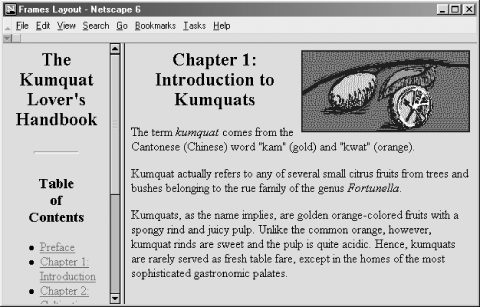 Frames are defined in a special document, in which you replace the <body> tag with one or more <frameset> tags that tell the browser how to divide its main window into discrete frames. Special <frame> tags go inside the <frameset> tag and point to the documents that go inside the frames. The individual documents referenced and displayed in the frame document window act independently, to a degree; the frame document controls the entire window. You can, however, direct one frame's document to load new content into another frame. In Figure 2-6, for example, selecting a Chapter hyperlink in the Table of Contents frame has the browser load and display that Chapter's contents in the frame on the right. That way, the Table of Contents is always available to the user as he browses the collection. For more information on frames, see Chapter 11. |

|
|