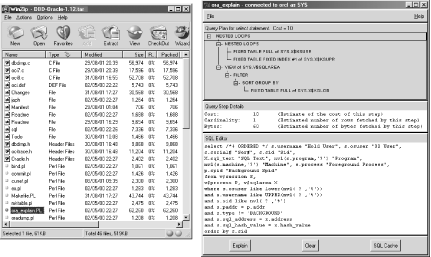3.2 OraExplain
OraExplain,
an Oracle tuning tool that DBAs can use to explain SQL execution
plans and examine their SQL cache, was the first widely available
tool that combined Perl/Tk and Perl DBI. OraExplain was created by
Alan Burlison, a Solaris kernel gatekeeper for Sun Microsystems, and
Tim Bunce quickly added the original
ora_explain.pl module to the
DBD::Oracle driver download bundle. So when you
obtain DBD::Oracle, you'll get
OraExplain automatically (at least if you're
installing on Unix).
 |
If you're on Win32 and using
ActivePerl's DBD-Oracle8 package,
you'll find that OraExplain fails to come with the
download. However, you can get hold of the source bundle containing
the precursor file, ora_explain.PL, from the
following
site:
http://www.cpan.org/authors/id/TIMB/
If you use WinZip or another decompression tool,
you'll find the ora_explain.PL
file within the main unload directory, as shown in Figure 3-5.
|
|
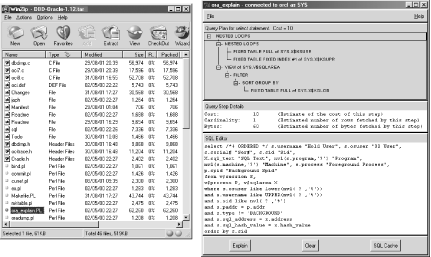
Follow these installation steps:
Once you've extracted, or located, the
ora_explain.PL precursor file, run the following
command:
$ perl ora_explain.PL This extracts the actual ora_explain
application. Now we can run it:
$ perl ora_explain The rest of the steps should be fairly straightforward once
you've connected to your target Oracle databases.
Check out the program and consult the instructions provided with it
if you need help.
|