

|
|
1.2 Anatomy of a BlogFigure 1-1 shows Kottke.org, while Figure 1-2 shows Calamondin (http://www.calamondin.com). Figure 1-1. Kottke.org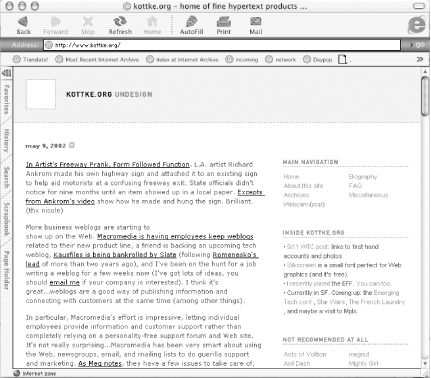 Figure 1-2. Calamondin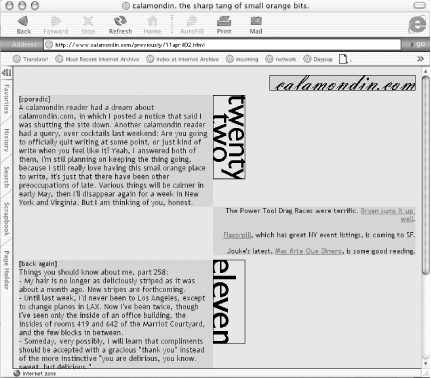 Figure 1-3 shows Camworld (http://www.camworld.com). Figure 1-3. Camworld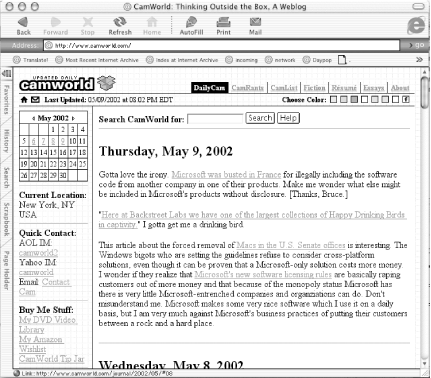 Figures Figure 1-1, Figure 1-2, and Figure 1-3 are all distinctive in look and content, but they share a similar structure. A title, a logo, suggested links, and a list of current entries are all standard components of a modern blog. Here and in the next section, we'll look at these elements, drawing our examples from Boing Boing (Figure 1-4). Figure 1-4. Boing Boing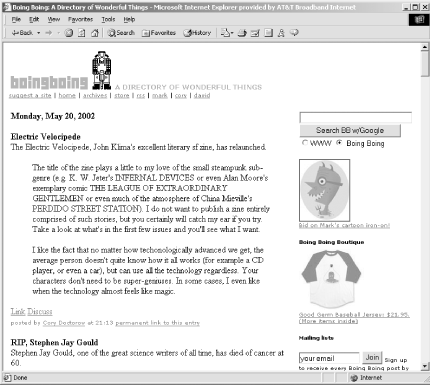 1.2.1 TitleTitles are pretty self-explanatory. As with any project name, your blog's title should be easy to remember, catchy, easy to spell, and distinctive. My favorite blog title of all time is "Insolvent Republic of Blogistan" (http://slotman.blogspot.com). A good, distinctive title helps people find your blog easily on Google if they lose the address (so think twice before naming your blog after the English rock band "The The"). 1.2.2 SubtitleA subtitle is an opportunity to further explain the raison d'etre of your blog or to indulge in a bit of wit. Here are some examples:
While not obligatory, subtitles are a widely used convention in blogging. Figure 1-4 shows Boing Boing's subtitle. 1.2.3 Suggest LinkBlogging is a collaboration between readers and writers. As people become familiar with your blog, they may stumble upon interesting material that they think might interest you. A suggest link gives your readers an easy way to send suggestions. Figure 1-5 shows Boing Boing's suggest link. Some advice on handling suggestions:
We used to thank every person who sent in a suggestion, but we get lots and lots of suggestions on Boing Boing (over 30 suggestions per day), and it became impractical. This Boing Boing form is shown in Figure 1-5. Your suggestion link can be a simple mailto link that sends you a message by email. On Boing Boing, we use a form with a script that my pal Chris Smith wrote and hosts for us. You could use a script like Formmail from http://nms-cgi.sourceforge.net. The Boing Boing form is shown in Figure 1-5. Figure 1-5. Suggestion form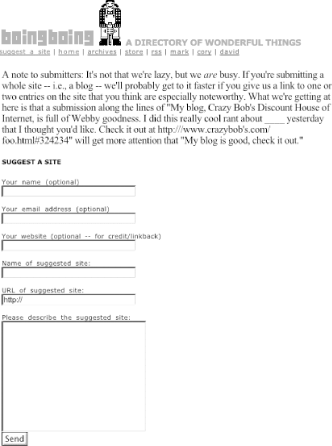 There are some advantages to using a script instead of a mailto link:
1.2.4 BlogrollA blogroll is a list of blogs that you visit frequently and want to call others' attention to. This is more than free advertising for your friends and inspiration; it's also an easy way to keep track of sites that you want to revisit frequently. This is especially handy when you're traveling from computer to computer and don't have access to your bookmarks. Figure 1-6 shows Boing Boing's blogroll. Figure 1-6. A blogroll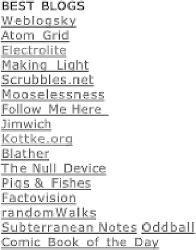 1.2.5 Mailing ListsWe have two mailing lists for Boing Boing. One is a general-purpose announcement and discussion list, usually used to pass the word that our server has gone down and when we expect it to come back up. The other is a moderated list that gets a copy of every entry we post to the blog. It's a convenient way for our readers to get new items without having to check back several times a day to see what's been posted. This is a feature that's new with Blogger Pro, the for-pay version of the Blogger blogging tool (see Chapter 6). There are any number of free mailing list services online, including the popular Yahoo! Groups service (http://www.yahoogroups.com). In five minutes, you can create a moderated (or unmoderated) mailing list and away you go. Yahoo! Groups even generates HTML for a sign-up form that you can paste into your blog template. Figure 1-7 shows what an emailed post looks like. Figure 1-7. A post by email using Yahoo! Groups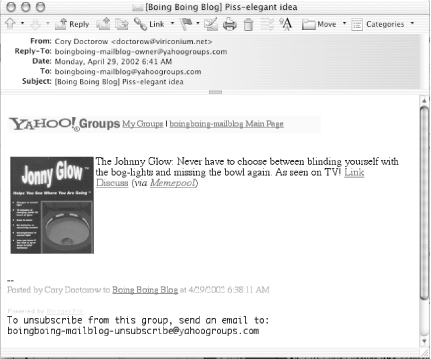 1.2.6 CountersPeople who manage their own web servers have access to powerful auditing tools that will analyze their server logs (confusingly, these are also called weblogs), telling them how many visitors have been to the site, what page visitors were at last, what operating system and browser they were using, and even what times of day and days of the week are most popular with visitors. Bloggers are more likely to be tech-civilians, hosting their blogs with commercial or free hosting companies that don't provide access to the server logs. Free tracking systems such as Extreme Tracking (http://extremetracking.com) fill the void, providing statistics and analysis for personal web sites. These trackers require that you put a small graphic somewhere on your blog. Every time this graphic is loaded from the tracking service's server, statistics about the visitor whose client loaded it are gathered (see Figure 1-8). Figure 1-8. Extreme Tracking statistics overview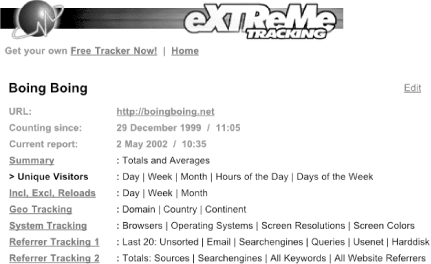 Frequently, these trackers have a pay version that includes better and deeper reporting, as well as privacy — the free versions let anyone examine your site statistics. Publicly available statistics are an interesting phenomenon, as they make it possible for you to compare how much traffic your favorite bloggers enjoy and where these visitors come from. Watching your statistics can be addictive. In particular, the lists of URLs from which your visitors linked (called Referrer logs) are the best way to discover who's been linking to your blog, as shown in Figure 1-9. Figure 1-9. Referrer log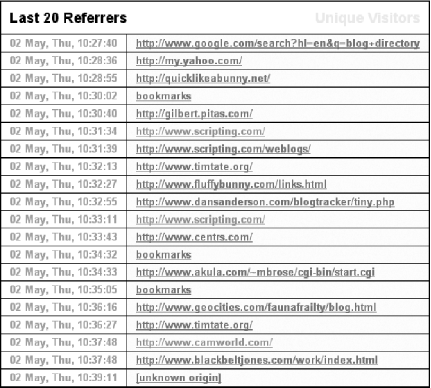 Radio UserLand, a popular blogging tool covered later in this book, includes its own log-analysis tool, whose statistics can be made public or kept private. |

|
|