

|
|
9.8 Creating Another WeblogBlosxom supports any number of weblogs from a single Blosxom installation. Until now, you've been editing the default weblog, placing entries into the main data directory. Additional weblogs are just subdirectories, completely independent of the default weblog and any sibling weblogs. Let's create a new weblog on gardening. Create a new directory named gardening under your specified $datadir, whether via your graphical file manager, FTP, or on the command line. For instance, if your $datadir were /home/sam/blosxom, on the command line, type: % cd /home/sam/blosxom % mkdir gardening You can name a weblog just about anything you wish. The only restrictions are that weblogs must begin with a letter and contain only letters and numbers (e.g. yetanotherblog, blog2, SamIAm, gardening). Blog as usual, saving all entries meant for your new gardening weblog in the gardening subdirectory. To view your gardening weblog, point your browser at the same URL as before, and append /gardening as shown in Figure 9-3. Figure 9-3. Gardening weblog entries for May 15, 2002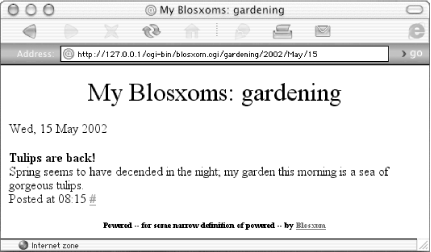 Repeat these steps for any number of weblogs, saving entries to the appropriate directory, and appending the blog name to that of the Blosxom script. |

|
|