|
|
|
4.6 Printing Registry Contents
If you want to print all or part of
the Registry, you're in luck: RegEdit can
produce a printout that contains the full path, subkeys, and values
of the key you select. The Registry Figure 4.4. RegEdit's Print dialog box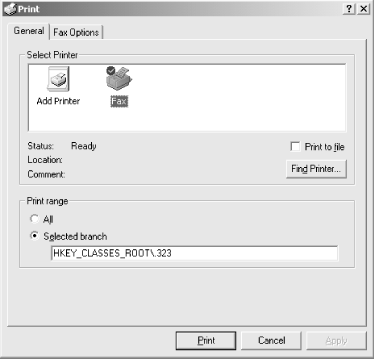 The "Print range" group gives you a convenient way to filter the keys you print. Selecting the All radio button will (as you'd expect) print the entire Registry. I don't recommend doing this unless you have a very fast printer with a very large paper tray. The "Selected branch" button is a better alternative; with it, you can choose a single subkey to be printed. RegEdit's printed output is pretty rudimentary. It doesn't have any way to print page headers or footers, and its output isn't indented or otherwise formatted to make it more readable. For quick reference, you may find it more useful to export a portion of the Registry (as described in Section 4.8.2 later in this chapter), then print it using your favorite text editor. |
|
|
|