|
|
|
4.4 Connecting to Other Machines' RegistriesRegEdit allows you to connect to the Registry of any Windows NT or 2000 machine on your network. Of course, there are two caveats: you must have permission to do so, and the remote machine must be configured to allow remote Registry access. In particular, Windows 2000 machines must have the Remote Registry Access service installed and running (the same is true for Windows 9x machines, by the way). From within RegEdit, you connect to other
machines with the Registry Figure 4.2. Remote Registries and local Registries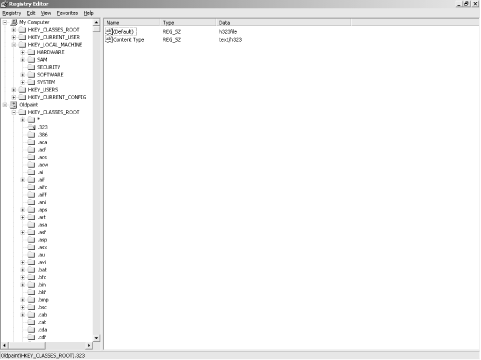 While you're connected to a remote computer's Registry, you can browse keys subject to whatever permission the remote Registry's owner has imposed. Depending on those same permissions, you may be able to modify, create, or remove keys; before doing so, of course, you should make sure that you have both a good backup of the target machine and permission from its owner. Because RegEdit doesn't dynamically update
the Registry, you'll quickly become practiced at the skill of
using the View
Finally, when you're done with your Registry connection, you
should close it. Knowing how to put away toys is a prerequisite skill
for kindergartners and system administrators! The Registry |
|
|
|