 |  |

Tk::CollapsableFrame
Tk::MacCopy
Tk::ExecuteCommand
Proc::Killfam
tkmpg123
Tk::Trace
tkhp16c
Tk::MacProgressBar
TclRobots.pm
Robot Control Program complex.ptr
clock-bezier.ppl
tkhanoi.ppl
This appendix contains program listings that, for one reason or another, did not appear in the book proper. This is mostly because only a small portion of the code was applicable to the chapter in which it appeared. Nonetheless, seeing the program in its entirety is useful, so here's a chapter full of code. Enjoy!
Use a CollapsableFrame to hide information until the widget is opened. This widget is used by the MacCopy widget, described next. Both Tk::CollapsableFrame and Tk::MacCopy are more examples of composite mega-widgets, described in Chapter 14, "Creating Custom Widgets in Pure Perl/Tk".
See Figure C-1 for a demonstration of a CollapsableFrame widget.
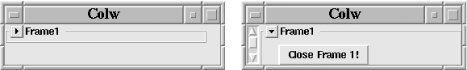
$Tk::CollapsableFrame::VERSION = '1.0';
package Tk::CollapsableFrame;
use Carp;
use Tk::widgets qw/Frame/;
use vars qw/$cf_height_bias $im_Close $im_Open/;
use strict;
use base qw/Tk::Frame/;
Construct Tk::Widget 'CollapsableFrame';
sub ClassInit {
# Define global variables and images for the class.
my($class, $mw) = @_;
$cf_height_bias = 22;
$im_Close = $mw->Photo(-data =>
'R0lGODlhEAAQAKIAAP///9TQyICAgEBAQAAAAAAAAAAAAAAAACwAAAAAEAAQAAADMxi63BMg
yinFAy0HC3XjmLeA4ngpRKoSZoeuDLmo38mwtVvKu93rIo5gSCwWB8ikcolMAAA7');
$im_Open = $mw->Photo(-data =>
'R0lGODlhEAAQAKIAAP///9TQyICAgEBAQAAAAAAAAAAAAAAAACwAAAAAEAAQAAADNhi63BMg
yinFAy0HC3Xj2EJoIEOM32WeaSeeqFK+say+2azUi+5ttx/QJeQIjshkcsBsOp/MBAA7');
$class->SUPER::ClassInit($mw);
} # end ClassInit
sub Populate {
# Create an instance of a CollapsableFrame. Instance variables are:
#
# {frame} = the ridged frame, which contains the open/close
# Label image, the id Label for the collapsable Frame,
# and the container Frame within which the user manages
# collapsable widgets. It's ALMOST possible to forgo
# this extra internal frame, were it not for the -pady
# packer attribute we use to make the widget look pretty.
# {opcl} = the open/close image Label.
# {ident} = the identifying Label.
# {colf} = the user's container Frame, advertised as "colf".
my($self, $args) = @_;
my $height = $args->{-height};
croak "Tk::CollapsableFrame: -height must be >= $cf_height_bias" unless
$height >= $cf_height_bias;
$self->SUPER::Populate($args);
$self->{frame} = $self->Frame(
qw/-borderwidth 2 -height 16 -relief ridge/,
);
$self->{frame}->pack(
qw/-anchor center -expand 1 -fill x -pady 7 -side left/,
);
$self->{opcl} = $self->Label(
qw/-borderwidth 0 -relief raised/, -text => $height,
);
$self->{opcl}->bind('<Button-1>' => [sub {$_[1]->toggle}, $self]);
$self->{opcl}->place(
qw/-x 5 -y -1 -width 21 -height 21 -anchor nw -bordermode ignore/,
);
$self->{ident} = $self->Label(qw/-anchor w -borderwidth 1/);
$self->{ident}->place(
qw/-x 23 -y 3 -height 12 -anchor nw -bordermode ignore/,
);
$self->{colf} = $self->{frame}->Frame;
$self->{colf}->place(qw/-x 20 -y 15/);
$self->Advertise('colf' => $self->{colf});
if (not defined $args->{-width}) {
$args->{-width} = $self->parent->cget(-width);
}
$self->ConfigSpecs(
-background => [qw/SELF background Background/],
-height => [qw/METHOD height Height 47/],
-image => [$self->{opcl}, 'image', 'Image', $im_Open],
-title => '-text',
-text => [$self->{ident}, qw/text Text NoTitle/],
-width => [$self->{frame}, qw/width Width 250/],
);
} # end Populate
sub bias {return $cf_height_bias}
# Instance methods.
sub toggle {
my($self) = @_;
my $i = $self->{opcl}->cget(-image);
my $op = ($i == $im_Open) ? 'open' : 'close';
$self->$op( );
}
sub close {
my($self) = @_;
$self->{opcl}->configure(-image => $im_Open);
$self->{frame}->configure(-height => 16);
}
sub open {
my($self) = @_;
$self->{opcl}->configure(-image => $im_Close);
$self->{frame}->configure(-height => $self->{opcl}->cget(-text));
}
sub height {
my($self, $h) = @_;
$self->{opcl}->configure(-text => $h);
}
1;
__END__
=head1 NAME
Tk::CollapsableFrame - a Frame that opens and closes via a mouse click.
=head1 SYNOPSIS
S< >I<$cf> = I<$parent>-E<gt>B<CollapsableFrame>(I<-option> =E<gt> I<value>);
=head1 DESCRIPTION
This widget provides a switchable open or closed Frame
that provides for the vertical arrangement of widget
controls. This is an alternative to Notebook style
tabbed widgets.
The following option/value pairs are supported:
=over 4
=item B<-title>
Title of the CollapsableFrame widget.
=item B<-height>
The maximun open height of the CollapsableFrame.
=back
=head1 METHODS
=over 4
=item B<close>
Closes the CollapsableFrame.
=item B<open>
Opens the CollapsableFrame.
=item B<toggle>
Toggles the open/close state of the CollapsableFrame.
=back
=head1 ADVERTISED WIDGETS
Component subwidgets can be accessed via the B<Subwidget> method.
Valid subwidget names are listed below.
=over 4
=item Name: colf, Class: Frame
Widget reference of the internal Frame widget within which user
widgets are managed.
=back
=head1 EXAMPLE
use Tk::widgets qw/CollapsableFrame Pane/;
my $mw = MainWindow->new;
my $pane = $mw->Scrolled(
qw/Pane -width 250 -height 50 -scrollbars osow -sticky nw/,
)->pack;
my $cf = $pane->CollapsableFrame(-title => 'Frame1 ', -height => 50);
$cf->pack(qw/-fill x -expand 1/);
$cf->toggle;
my $colf = $cf->Subwidget('colf');
my $but = $colf->Button(-text => 'Close Frame 1!');
$but->pack;
$but->bind('<Button-1>' => [sub {$_[1]->close}, $cf]);
=head1 AUTHOR and COPYRIGHT
[email protected], 2000/11/27.
Copyright (C) 2000 - 2001, Stephen O. Lidie.
This program is free software, you can redistribute it and/or modify
it under the same terms as Perl itself.
Based on the Tck/Tk CollapsableFrame widget by William J Giddings.
=head1 KEYWORDS
CollapsableFrame, Frame, Pane
=cut
Copyright © 2002 O'Reilly & Associates. All rights reserved.