 |  |

Mac OS X Shells
The Terminal and xterm Compared
Using the Terminal
The Services Menu
Using the tcsh Shell
Mac OS X's Unix Development Tools
The Terminal application (/Applications/Utilities) is Mac OS X's graphical terminal emulator. Inside the Terminal, Unix users will find a familiar command-line environment. The first section of this chapter describes Terminal's capabilities and compares them to the corresponding xterm functionality when appropriate. The chapter concludes with a listing of the Unix tools that developers can find on Mac OS X.
Mac OS X comes with the TENEX C shell (tcsh) as the default user shell,[1] the Bourne-again shell (bash), and the Z shell (zsh). Both bash and zsh are sh-compatible. When tcsh is invoked through the csh link, it behaves much like csh. Similarly, /bin/sh is a hard link to bash, which also reverts to traditional behavior when invoked through this link (see the bash manpage).
If you install additional shells, you should add them to /etc/shells. To change the Terminal's default shell, see Section 1.3.2, later in this chapter.
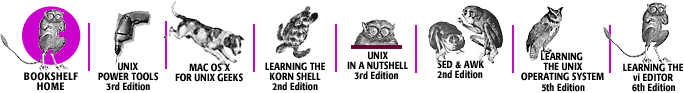
Copyright © 2003 O'Reilly & Associates. All rights reserved.