 |  |

This chapter demonstrates four NetInfo utilities: nicl, nireport, nidump, and niload. Table 3-1 describes these and other NetInfo utilities.
|
Tool |
Description |
|---|---|
|
nicl |
|
|
nidump |
Extracts flat file format data (such as /etc/passwd) from NetInfo. |
|
nifind |
Finds a NetInfo directory. |
|
nigrep |
Performs a regular expression search on NetInfo. |
|
niload |
Loads flat file format data (such as /etc/passwd) into NetInfo. |
|
nireport |
Prints tables from NetInfo. |
The nidump and nireport utilities display the contents of the NetInfo database. niload loads the contents of flat files--such as /etc/passwd or /etc/hosts--into NetInfo. niutil directly manipulates the NetInfo database; it's the command-line equivalent of NetInfo Manager. To modify the NetInfo database, use sudo with these commands or first log in as the root user. NetInfo commands that can be performed as a normal user are shown with the % prompt. If you need superuser privileges, the # prompt is shown. (Because the user can modify the shell prompt, be careful using this as a visual cue on a real system.)
Unlike other ni* utilities, nicl acts directly on the database files. Consequently, you can use nicl to modify the local directory even when Directory Services is not running (such as when you boot into single-user mode).
WARNING: When you use niload, nicl, or niutil, you are making potentially dangerous changes to your system. But even if you trash the NetInfo database with reckless usage of niutil and niload, you can restore the NetInfo database from your last backup. For more details, see Section 3.12, later in this chapter. To back up the local NetInfo database, use the command:nidump -r / -t localhost/local > backup.nidump
Mac OS X Server includes a graphical utility, Server Settings, shown in Figure 3-6, which handles the tasks described in this chapter.
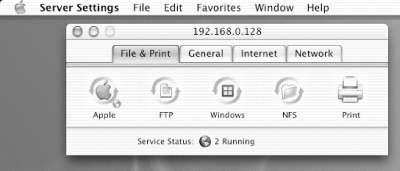
Unfortunately, Mac OS X (the client version) does not include this utility, but the instructions in this chapter will help you accomplish the same things. You can also use the instructions in this chapter if you are connecting remotely through SSH to a Mac OS X Server.
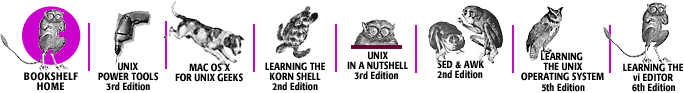
Copyright © 2003 O'Reilly & Associates. All rights reserved.