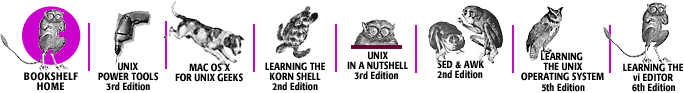| admin | admin [options] files
Add files to SCCS or change options of SCCS
files.
Options- -a[user | groupid]
- Assign user or groupid permission to make
deltas; a ! before user or groupid
denies permission. If no list is given, anyone has permission.
- -b
- Encode the file contents as binary data.
Files that contain ASCII NUL or other control characters, or that do not
end in a newline, are automatically treated as binary files and encoded.
This option is typically used together with -i.
Solaris only.
- -dflag
- Delete flag previously set with -f. Applicable
flags are:
| b | Enable the -b option in a get command; this allows branch deltas.
|
| cn | Set highest release to n (default is 9999).
|
| dn | Set get's default delta number to n.
|
| fn | Set lowest release to n (default is 1).
|
| i[string] | Treat “No id keywords (ge6)” as a fatal error.
string, if
present, forces a fatal error if keywords do not exactly match
string.
Solaris does not allow you to supply a string.
|
| j | Allow multiple concurrent get s.
|
| llist | Releases in list cannot accept changes;
use the letter a
to specify all releases.
|
| mname | Substitute %M% keyword with module name.
|
| n | Create a null delta from which to branch.
|
| qstring | Substitute %Q% keyword with string.
|
| ttype | Substitute %Y% keyword with module type.
|
| v[prog] | Force delta command to prompt for modification request numbers
as the reason for creating a delta. Run program prog to
check for valid numbers.
|
- -e[user | groupid]
- Permission to make deltas is denied to each user or
groupid.
- -fflag
- Set flag (see -d above).
- -h
- Check an existing SCCS file for possible corruption.
- -i[file]
- Create a new SCCS file using the contents of file as the initial
delta. If file is omitted, use standard input.
This option implies the -n option.
- -m[list]
- Insert list of modification request numbers as the reason for
creating the file.
- -n
- Create a new SCCS file that is empty.
- -rn.n
- Set initial delta to release number n.n. Default is
1.1. Can only be used with -i.
- -t[file]
- Replace SCCS file description with contents of file. If
file is missing, the existing description is deleted.
- -y[text]
- Insert text as comment for initial delta (valid only with
-i or -n).
- -z
- Recompute the SCCS file checksum and store in first line.
The file should be verified first; see val.
|
| cdc | cdc -rsid [options] files
Change the delta comments of the specified sid (SCCS ID) of one
or more SCCS files.
Options- -m[list]
- Add the list of modification request numbers (use a
! before any number to delete it). -m is useful only when
admin has set the v flag for file.
If -m is omitted, the terminal displays MRs?
as an input prompt.
- -y[string]
- Add string to the comments for the specified delta.
If -y is omitted, the terminal displays comments?
as an input prompt.
ExampleFor delta 1.3 of file s.prog.c, add modification
numbers x01-5 and x02-8, and then add comments:
$ cdc -r1.3 s.prog.c
MRs? x01-5 x02-8
comments? this went out to review
|
| comb | comb [options] files
Reduce the size of the specified SCCS files. This is done by
pruning selected deltas and combining those that remain, thereby
reconstructing the SCCS file. The default behavior prunes all but the
most recent delta in a particular branch and keeps only those
ancestors needed to preserve the tree structure. comb
produces a shell script on standard output. Actual reconstruction
of the SCCS files is done by running the script.
Options
- -clist
- Preserve only those deltas whose SCCS IDs
are specified in the comma-separated list.
Use a hyphen (–) to supply a range; e.g., 1.3,2.1-2.5.
- -o
- Access the reconstructed file at the release number of the delta
that is created, instead of at the most recent ancestor. This option
may change the tree structure.
- -psid
- In reconstructing file,
discard all deltas whose SCCS identification string is older than sid.
- -s
- Generate a shell script that calculates how much the file will be
reduced in size. -s is useful as a preview of what
comb does when actually run.
|
| delta | delta [options] files
Incorporate changes (add a delta) to one or more SCCS files.
delta stores changes made to a text file
retrieved by get -e and then edited.
delta normally
removes the text file.
Options- -d
- Use diff instead of bdiff to find the changes.
Solaris only.
- -glist
- Ignore deltas whose SCCS IDs (version numbers) are
specified in the comma-separated list.
Use – to supply a range; e.g., 1.3,2.1-2.5.
- -m[list]
- Supply a list of modification request numbers
as reasons for creating new deltas.
-m is useful only when admin
has set the v flag for file.
If -m is
omitted, the terminal displays MRs? as an input prompt.
- -n
- Do not remove the edited file (extracted by get -e)
after execution of delta.
- -p
- Print a diff-style listing of delta changes to file.
- -rSID
- Delta version number that identifies file. -r is
needed only when more than one version of an SCCS file is being
edited simultaneously.
- -s
- Suppress printing of new SID and other delta information.
- -y[string]
- Insert string as a comment describing why the delta was made. If
-y is omitted, the terminal displays comments? as an input
prompt.
|
| get | get [options] files
Retrieve a text version of an SCCS file.
The retrieved text file (also called the g-file)
has the same name as the SCCS file but drops the s. prefix.
For each SCCS file, get prints its version number and
the number of lines retrieved. See the previous section, “Identification Keywords”, for a
list of keywords that can be placed in text files.
Options- -an
- Retrieve delta sequence number n; not very useful (used by
comb).
- -b
- Create new branch (use with -e).
- -cdate
- Retrieve a version that includes only those changes made before
date.
date is a series of two-digit numbers indicating the
year, followed by an optional month, day, hour, minute, and second.
Nonnumeric characters can be used as field separators;
they are essentially ignored.
- -e
- Retrieve a text file for editing;
this is the most commonly used option.
Implies -k.
- -g
- Suppress the text and just retrieve the SCCS ID (version number),
typically to check it.
- -Gname
- Save retrieved text in file name (default is to drop
the s. prefix).
Solaris only.
- -ilist
- Incorporate into the retrieved text file
any deltas whose SCCS IDs (version numbers) are
specified in the comma-separated list.
Use a hyphen (–) to supply a range (e.g., 1.3,2.1-2.5).
- -k
- Do not expand ID keywords to their values; use in place of -e
to regenerate (overwrite) a text file that was ruined during editing.
- -l[p]
- Create a delta summary (saved to a file or, with -lp, displayed
on standard output).
- -m
- Precede each text line with the SCCS ID of the delta it relates to.
- -n
- Precede each text line with the %M% keyword
(typically the name of the text file).
- -p
- Write retrieved text to standard output instead of to a file.
- -r[sid]
- Retrieve SCCS ID (version number) sid.
With no sid, retrieve the latest version or the
version specified by the d flag in the SCCS file.
- -s
- Suppress normal output (show error messages only).
- -t
- Retrieve the top (most recent) version of a release.
- -wstring
- Replace the %W% keyword with string;
%W% is the header label
used by what.
- -xlist
- Exclude the list of deltas from the retrieved text file;
the inverse of -i.
ExamplesRetrieve file prog.c for editing; a subsequent delta
creates a branch at version 1.3:
get -e -b -r1.3 s.prog.c
Retrieve file prog.c; contents will exclude changes made after
2:30 p.m. on June 1, 1990 (except for deltas 2.6 and 2.7, which are
included):
get -c'90/06/01 14:30:00' -i'2.6,2.7' s.prog.c
Display the contents of s.text.c (all revisions except 1.1 –
1.7):
get -p -x1.1-1.7 s.text.c
|
| help | help [commands | error_codes]
Online help facility to explain SCCS commands or error messages.
With no arguments, help prompts for a command name or an
error code. To display a brief syntax, supply the SCCS command
name. To display an explanation
of an error message, supply the code that appears after
an SCCS error message. The help files usually reside in
/usr/ccs/lib.
Error messages produced by aborted SCCS commands are of the form:
ERROR filename: message (code)
The code is useful for finding out the nature of your error.
To do this, type:
help code
ExampleWhen everything else fails, try this:
help stuck
|
| prs | prs [options] files
Print formatted information for one or more SCCS files.
Options- -a
- Include information for all deltas, including removed ones.
- -cdate
- Cutoff date used with -e or -l
(see get for
format of date).
- -d[format]
- Specify output format by supplying text
and/or SCCS keywords. See the previous section, “Data Keywords,” for a list of valid
keywords.
Use \t and \n in the format
to create a tab and newline, respectively.
- -e
- With -r, list data for deltas earlier than or including sid;
with -c, list data for deltas not newer than date.
- -l
- Like -e, but later than or including sid or date.
- -r[sid]
- Specify SCCS ID sid;
default is the most recent delta.
ExampleThe following command:
prs -d"program :M: version :I: by :P:" -r s.yes.c
might produce this output:
program yes.c version 2.4.6 by daniel
|
| prt | prt [options] files
Solaris only.
Format and print the contents of one or more SCCS files.
By default, prt prints the delta table (i.e., the version log).
The sccsfile(4) manpage describes the contents of
SCCS files in detail.
Options- -a
- Display entries for all deltas, including removed ones.
- -b
- Print the body of the SCCS file.
- -cdate
- Exclude entries that are prior to date.
Each entry is printed as a single line, preceded by the name of the file.
This makes it possible to easily sort multiple version logs.
- -d
- Print delta table entries.
This is the default action.
- -e
- Print everything. This option implies
-d,
-i,
-f,
-t,
and
-u.
- -f
- Print the flags for each SCCS file.
- -i
- Print the SIDs of included, excluded, and ignored deltas.
- -rdate
- Exclude deltas that are newer than date.
- -s
- Print only the first line (the statistics) of each delta table.
- -t
- Print the SCCS file's descriptive text.
- -u
- Print the usernames and/or numerical group IDs of users that
are allowed to make changes.
- -y[sid]
- Exclude deltas that are older than sid.
If no delta in the table matches sid, print the entire table.
With no sid, print information
for the current delta.
|
| rmdel | rmdel -r sid files
Remove a delta from one or more SCCS files,
where sid is the SCCS ID.
The delta must be the most recent in its branch,
and it cannot be checked out for editing.
|
| sact | sact files
For the specified SCCS files, report
which deltas are about to change (i.e., which files are currently
being edited via get -e but haven't yet been updated via delta).
sact lists output in five fields: SCCS ID of the
current delta being edited, SCCS ID of the new delta to create,
user who issued the get -e, and the date and time it was issued.
|
| sccsdiff | sccsdiff -rsid1 -rsid2 [options] files
Report differences between two versions of an SCCS file.
sid1 and sid2 identify the deltas to be compared.
This command invokes bdiff, which in
turn calls diff.
Solaris sccsdiff calls diff,
not bdiff.
Options
- -p
- Pipe output through pr.
- -sn
- Use file segment size n (n is passed to bdiff).
|
| unget | unget [options] files
Cancel a previous get -e for one or more SCCS
files. If a file is being edited via get -e,
issuing delta processes the edits (creating
a new delta), whereas unget deletes the edited version
(preventing a new delta from being made).
Options
- -n
- Do not remove file retrieved with get -e.
- -rsid
- The SCCS ID of the delta to cancel;
needed only if get -e is issued more than once for the same SCCS file.
- -s
- Suppress display of the intended delta's sid.
|
| val | val [options] files
Validate that the SCCS files meet the characteristics
specified in the options. val produces messages on the standard
output for each file and returns an 8-bit code upon exit.
The codes are described in “Return Value Bits”; bits are counted left to right.
Options- -
- Read standard input and interpret each line as a val command-line
argument. Exit with an EOF. This option is used by itself.
- -mname
- Compare name with %M% keyword in file.
- -rsid
- Check whether the SCCS ID is ambiguous or
invalid.
- -s
- Silence any error message.
- -ytype
- Compare type with %Y% keyword in file.
Return Value Bits
| Bit | Meaning |
|---|
| 0 | Missing file argument.
|
| 1 | Unknown or duplicate option.
|
| 2 | Corrupted SCCS file.
|
| 3 | Cannot open file, or file is not an SCCS file.
|
| 4 | SID is invalid or ambiguous.
|
| 5 | Nonexistent SID.
|
| 6 | Mismatch between type and -y argument.
|
| 7 | Mismatch between filename and -m argument.
|
|
| what | what [option] files
Search files for the pattern @(#) and print the text
that follows it.
(Typically, files are binary executables.)
Actually, the pattern searched for is the value of
%Z%, but the get command expands this keyword to
@(#).
The main purpose of what is to print identification strings.
Option
- -s
- Quit after finding the first occurrence of a pattern.
|