

|
|
Perl Variable Types: Scalars, Arrays, and HashesThere are three basic variable types in Perl, the last two of which are merely collections of the first arranged in specific patterns. These three variable types are illustrated in Figure A-1; note that we've substituted a Perl camel for any kind of scalar element, such as a string, an integer, or a float. Figure A-1. Perl's three main variable types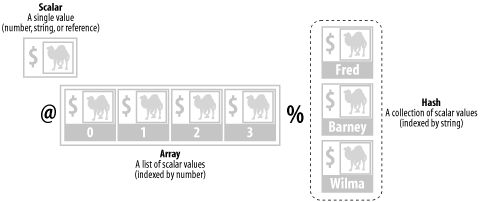 ScalarsScalars are single-valued entities — numbers (floats, decimals, hexadecimals, etc.), strings, or references. (We'll describe references later in this appendix.) Scalars, which are prefixed with the dollar sign ($), are the basic building blocks of Perl, the indivisible atom from classical Greek science. Everything in Perl reduces to scalars, which bear names up to 251 characters in length. Because Perl is a weakly typed language,[1] scalar types also change "automagically" between strings and numbers as you use them:
$harpo = "1"; # A previously unmentioned $harpo is
# set to a string value of "1"
$harpo++; # Perl recognizes that you wish to turn "1" into 1, and
# then add one on, to get to 2
$harpo = "Groucho"; # The $harpo variable turns dynamically
# back into a string, from a numeric 2
ArraysArrays (or list arrays) are simply lists of scalars indexed by number, starting from zero (the second element is one away from the beginning). A typical array can be set up in the following way: @video_collection =
("Day at the Races", "Duck Soup", "A Night at the Opera");
The @video_collection array has three string elements. However, an array can consist of any mixture of atomic scalar types: @casablanca_items = ("Rick's", 2, 4000.00, "A Beautiful Friendship");
You can think of an array as being like an ice hockey team wearing shirt numbers, but no names. Each player is still an individual, but he or she is accessible within the team (or array) by number. To access an individual array element, we precede the array name with a scalar $ symbol, and follow it with the numeric position of the scalar within the array. This position, or shirt number, is held within square brackets. To demonstrate scalar notation of array elements, let's introduce a simple foreach loop in Perl to iterate through a list, from 0 to 3: foreach $i (0..3) {
print $i, " ", $casablanca_items[$i], "\n";
}
This prints out: 0 Rick's
1 2
2 4000
3 A Beautiful Friendship
Notice how 4000 printed out, rather than 4000.00. If it can, Perl reduces floats to integers in memory, to save space. It turns them back again as necessary. There are two ways of finding out the size of an array. The first way is to use the $# notation in front of the array name. This provides the highest array index (the size of the array minus one). The other is to assign an array to a scalar. Perl interprets this in scalar context, and gives us the size of the array. The following code generates the two different types of figures: $highest_index = $#casablanca_items; # Watch out for comment confusion! $size_of_array = @casablanca_items; print "highest_index >", $highest_index, "<\n"; print "size_of_array >", $size_of_array, "<\n"; This code produces the following: highest_index >3< size_of_array >4<
HashesHashes (or associative arrays) are collections of scalars indexed by string names rather than integers. Think of the ice hockey team, in the second period, now wearing shirts displaying only their names, without the numbers. In Figure A-1, the three scalar values are represented by "Fred," "Barney," and "Wilma." Although at first the concept of hashes may seem a bit confusing, you'll find that you'll tend to use it for most things in Perl once you're used to it (especially with object orientation, as we'll see later). A hash can be constructed via the following flat list initialization technique: %middle_earth_leaders =
('Saruman', 'Orthanc', 'Sauron', 'Mordor',
'Bombadil', 'The Old Forest');
This pattern goes in a key=>value order. To make this visually clearer, we can add some syntactic sugar, indent a little more, and rewrite: %middle_earth_leaders =
(Saruman => 'Orthanc',
Sauron => 'Mordor',
Bombadil => 'The Old Forest');
The => aliases as a comma, while making it clear that the left-hand values are key strings, without the need for the now unnecessary quote marks. The other main difference between ordinary arrays and hash arrays is that you can always work out where the individual scalars are inside an array by knowing their numeric position. Imagine our ice hockey team lining up in a numeric order before the start of the game. Hashes are different. We can never be sure in what order the key/value pairs will come out. This time, imagine the entire team mobbing the crucial goal scorer just after the final whistle. There's no predefined order. To access each scalar, we generally iterate the unordered string index names, and then sort them out, before re-accessing the hash: foreach $key (sort keys %middle_earth_leaders) {
print $key, " => ", $middle_earth_leaders{$key}, "\n";
}
Notice again that we use $ in front of the hash array name to get the scalar value. However, we know we're dealing with hashes because the clue is curly brackets ({ }), which contain the index string name. The above code produces the following output: Bombadil => The Old Forest Saruman => Orthanc Sauron => Mordor Incidentally, this is where we can use our $_ pronoun for the first time, as a sort of "it." Instead of using the $key variable explicitly, we could use the following code: foreach (sort keys %middle_earth_leaders) {
print $_, " => ", $middle_earth_leaders{$_}, "\n";
}
Notice that there is no scalar variable following the foreach, in the first line of code, as earlier. However, $_ is being used in the same position of $key inside the loop. What's going on? Perl takes the preceding code and assumes that because foreach has no associated scalar, we really meant to use the "it" pronoun, $_. Perl therefore translates the above code into the following logical snippet before executing it. Notice the assumed first appearance of $_: for $_ (sort keys %middle_earth_leaders) {
print $_, " => ", $middle_earth_leaders{$_}, "\n";
}
Array and Hash Array SlicesIn case you're having trouble imagining arrays and hashes in terms of hockey teams accessed by number or name, try thinking of them in more traditional pie shapes. This can make it easier to imagine array slices, which are discrete collections of scalars. The two different pie types, and slice patterns, are displayed in Figure A-2. Figure A-2. Array slices in Perl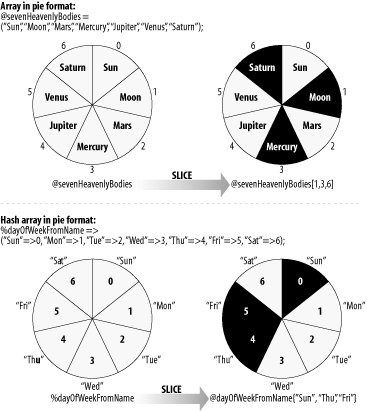 |

|
|