

|
|
3.10 Open Source Perl IDEsEven with all of the wonderful applications profiled in this book, you might still find that none are quite right for your own database administration needs. If you have a serious itch you really need to scratch, you might eventually decide that you need to do some coding of your own. Fortunately, this is becoming easier all the time. Most Perl devotees are still wedded firmly to the command line and to the use of text editors like vi or emacs for development. However, for those accustomed to the typical Win32 code development style, Open Perl IDE offers an excellent development alternative. Open Perl IDE is an integrated development environment (IDE) for writing and debugging Perl scripts with any standard Perl distribution under Win32. This open source software is written in Delphi 5 Object Pascal and Perl. In addition to providing a complete development environment, it also offers excellent Perl code debugging facilities. To install Open Perl IDE, follow these steps:
Figure 3-16. Open Perl IDE in action with Perl DBI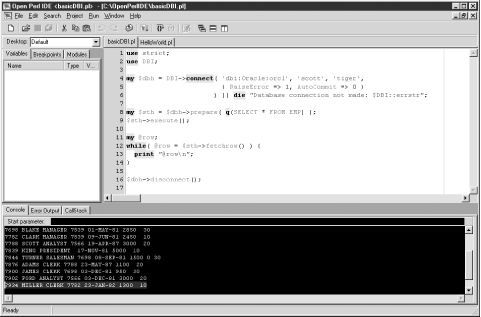 Other Perl IDEs you might want to consider include: |

|
|