

|
|
3.9 SchemaView-PlusSchemaView-Plus is another helpful Perl/Tk tool for Oracle DBAs that allows you to examine different database schemas and save them for future reference. It also provides insight into the world of Perl and XML data parsing. SchemaView-Plus was written by Milan Sorm, who also developed the dbMan application (see http://dbman.linux.cz), also written in Perl/Tk. (The SchemaView-Plus tool also uses the Perl DBIx extension, DBIx::SystemCatalog.) 3.9.1 Installing SchemaView-Plus on UnixIn addition to downloading SchemaView-Plus itself, you'll need to obtain several additional modules. Table 3-5 lists the locations for the software you'll need to install.
Appendix D, describes how to install expat and its dependent XML::Parser Perl module, along with other XML modules; expat and XML::Parser must be installed prior to using SchemaView-Plus. In addition, we need to install XML::Dumper as follows: $ gzip -d XML-Dumper-0.4.tar.gz $ tar xvf XML-Dumper-0.4.tar $ cd XML-Dumper-0.4 $ perl Makefile.PL $ make $ make test $ make install Now let's install SchemaView-Plus itself:
Many different schema-related options are available via SchemaView-Plus, and walking through them when the program is installed is the best way to discover them. To give you a flavor of the program, we've included two screenshots in Figure 3-15, one for Unix and one for Win32. Figure 3-15. SchemaView-Plus examining table relationships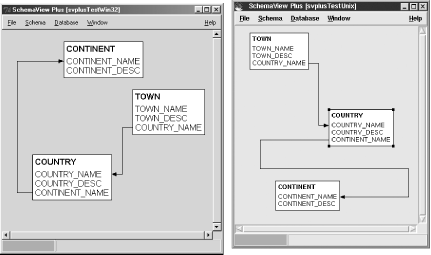 3.9.2 Installing SchemaView-Plus on Win32To install SchemaView-Plus on Win32, do the following:
|

|
|