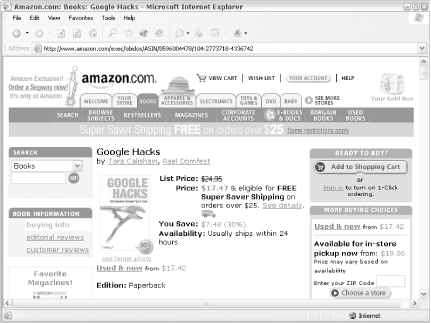1.2 Amazon Product Pages
The core activities at Amazon.com are browsing, searching, and
purchasing products. If you've spent any time at Amazon.com, then you
know it has millions of products in dozens of categories beyond the
books for which it is primarily known. Thinking of the site in terms
of individual pages is overwhelming; thinking
in
terms of page
templates
is much more manageable. A template is like a document shell that can
be used over and over again to display information. The shell is
filled with whatever information is requested at the time. In these
terms, Amazon has only a handful of templates, including search
results, category home pages, and product detail pages. Looking at
the structure instead of the information makes it much easier to
understand how Amazon operates.
Every Amazon page offers information for your
perusal, and actions you can perform.
Information includes book titles, prices, customer
reviews—anything that adds to your knowledge of products and
helps you make a buying decision. Actions include adding a product to
your cart or Wish List, posting a review, rating an item, making a
purchase—anything that explicitly provides Amazon.com with
input or a directive.
You can think of a product detail
page as the home page of a particular item at
Amazon. It's the workhorse of Amazon.com, and studying what's
available there provides insight into almost all of the site's
features. Figure 1-1 shows a typical product detail
page, this one for Google Hacks, a sibling of
the book you're reading.
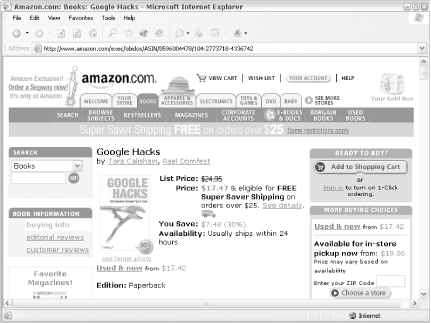
What you'll see first on any product detail page is an image of the
product (if available) and quick product details:
- Product Name or Title
-
The most important product detail, of
course, is what the item is called. A book might have extra
information, like its subtitle or series, in its title. An electronic
gadget might include a manufacturer's model number.
- Author(s)
-
Books list all of the authors, and sometimes
editors and illustrators. Other products may list the manufacturer in
place of the author. CDs include the artist.
- Prices: List price, Amazon price, third-party sellers lowest price
-
Prices shown include the manufacturer's list
price, the Amazon.com price, and the lowest third-party price Section 4.2.
- Availability
-
This is an estimate of how soon Amazon can ship
the product. In some cases, Amazon can't ship the product at all
because it's out of print.
- Edition, if a book
-
This refers to the
binding of a book, usually Hardcover or
Paperback. Other editions include
School & Library Binding, Large
Print, Leather Bound,
Audiobook, etc.
Beyond learning more about the product, there are several actions you
can take from a product detail page:
- Add to Cart, Wish List, or Registry
-
Just like a
real-world shopping cart, you can add items into a holding area and
buy them as a group later—minus the wobbly wheel. And unlike a
real store, you can pick up your cart where you left off last time.
Wish Lists [Hack #18] and
registries also hold items, but you have the option of making them
public so other people can buy things for you.
- Start the process of selling your item
-
From the product
detail page you can start the process of listing your used version of
that item for sale on Amazon [Hack #49].
- More Buying: Pickup Now, Used & New
-
You can also find and order the product from third
parties—anyone from other Amazon customers to other bookstores
Section 4.2.
- Write an online review
-
Hate a
certain product? Love it? Want to warn
others or recommend something else? You can start voicing your
opinion [Hack #27] from the detail page for that
product.
Even further down the page, you'll find more product information:
- Media Type
-
This is the
format the product is in: paperback, CD, DVD, etc. You may find
additional information such as the number of pages in the book or the
item's dimensions.
- Manufacturer/Publisher
-
This is the name of the company that
produced the item.
- ASIN
-
An ASIN is a unique ID
for every product, and being able to find this ID [Hack #1] is key for many of the hacks in this book.
- Average Customer Rating
-
As people write reviews, they also give the item a
rating of 1-5 stars. The average rating is how the group feels about
the product [Hack #32].
- Sales Rank
-
This is the sales position relative to other
items at Amazon.com. An item with a sales rank of 1 is the
best-selling item on Amazon. An item with a sales rank of 1,822,605
is a bit further down the line. With sales rank, lower is better.
- Top five similar items
-
Customers who bought the item you're looking at also
purchased similar items, and Amazon lists the most popular related
items. You'll also find information that other customers have left
about an item.
- Customer Buying Advice
-
Along the lines of similar purchased items, this
is advice from other customers [Hack #40] about other products that may be better than or go well with
the product you're looking at.
- Where the item is uniquely popular (if available)
-
If a product is particularly popular in a certain
geographic location or at an organization, Amazon will list that
information [Hack #44].
- Editorial, Spotlight, and Customer Reviews
-
Highlighted editorial reviews are from professional
journals or Amazon's in-house editors. Customer reviews are from
other Amazon customers. Reviews rated favorably by other customers
become spotlight reviews.
- Top three user-created How-Tos
-
Also known as "So You'd Like To...", these are
guides [Hack #37] to any topic written by other
Amazon.com customers. If you'd like to learn how to make a martini or
"chill out" properly, you'll probably find a guide for it at Amazon.
If a guide contains the product you're looking at, it might show up
as one of the top three on the product detail page.
- Top three Listmania! lists the item is on
-
Similar to
guides, these are lists of books [Hack #41] created by Amazon
customers.
- Browsing/Searching by similar subjects
-
This is a list of categories
[Hack #8] and keywords that
the product is categorized under.
All of this information can tell you as much about Amazon.com as it
can about the product you're viewing. You can see that Amazon
believes in providing lots of data, making actions readily available,
connecting users with each other, and providing several paths to more
products.
 |