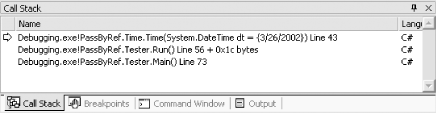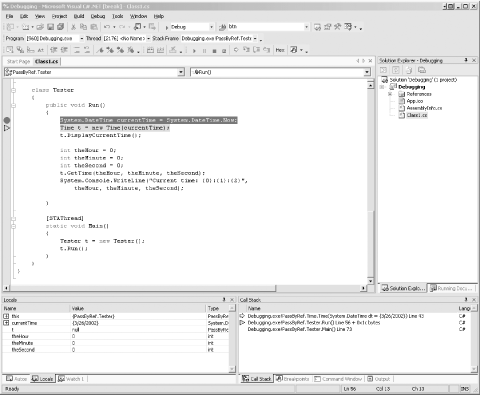10.2 The Call Stack
As you step in and out of methods, the
Call Stack window keeps track of the order and hierarchy of method
calls. If you look back at Figure 10-2,
you'll see the Call Stack window in the lower
right-hand corner of the application. Figure 10-12
shows a close-up picture of the Call Stack window. You can see that
the Time constructor was called by the Run() method, while the Run()
method was in turn called by Main().
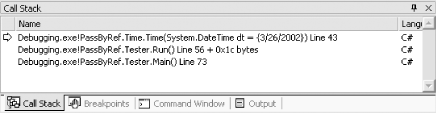
In this case, if you double-click on the second line in the Call
Stack window, the debugger shows you the line in Run() that called
the Time constructor, as shown in Figure 10-13.
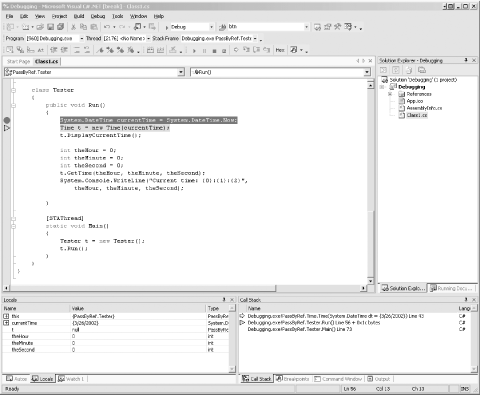
|