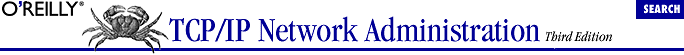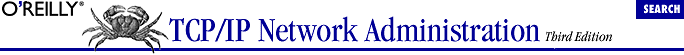Index: H
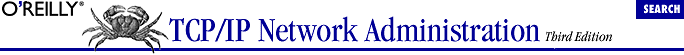
Symbols
| A
| B
| C
| D
| E
| F
| G
| H
| I
| J
| K
| L
| M
| N
| O
| P
| Q
| R
| S
| T
| U
| V
| W
| X
| Y
| Z
Index: H
- H command (sendmail): 10.5.7. Defining Mail Headers
- H flag (Linux routing table): 2.4. The Routing Table
- HACK macro (sendmail): E.3. m4 sendmail Macros
- hand tools, hardware maintenance: 13.2. Diagnostic Tools
- handshaking: 1.5.1. Internet Protocol
- 1.6.2. Transmission Control Protocol
- port numbers and: 2.6.3. Sockets
- HANGUP command (chat): A.3. chat
- hard option (vfstab file): 9.1.3.2. The vfstab and fstab files
- hardware
- detecting, Solaris reconfigure file and: 5.1.1. Using Dynamically Loadable Modules
- distance limitations, subnetting and: 4.2.3. Defining the Subnet Mask
- Linux, device driver installation: 5.1.1. Using Dynamically Loadable Modules
- maintenance tools: 13.2. Diagnostic Tools
- network interfaces, identifying installed: 5.1.5.3. The device statement
- OSI Physical Layer: 1.2. A Data Communications Model
- subnetting and: 2.2.2. Subnets
- hardware parameter (dhcpd): D.3.2. Configuration Parameters
- has-old-clients option (named): C.2.5. The options Statement
- hash mark (#) for comments: 3.2. The Host Table
- hash (sendmail K command value): E.4.5. The sendmail K Command
- HDLC (High-level Data Link Control): 6.2.1. The Serial Protocols
- Header (DNS response packets): 13.6.4. dig: An Alternative to nslookup
- HeaderName directive (Apache): 11.3.5. Creating a Fancy Index
- headers
- datagrams: 1.5.1.1. The datagram
- port numbers: 2.6.2. Port Numbers
- protocol numbers: 2.6.1. Protocol Numbers
- ICMP parameter problem: Appendix g.3. ICMP Parameter Problem Message Header
- IP datagrams: Appendix g.1. IP Datagram Header
- MIME: 3.4.4. Multipurpose Internet Mail Extensions
- Content-Transfer-Encoding: 3.4.4. Multipurpose Internet Mail Extensions
- protocol stack: 1.3. TCP/IP Protocol Architecture
- sendmail: E.2. The sendmail Command
- H command: 10.5.7. Defining Mail Headers
- precedence: 10.5.6. Defining Mail Precedence
- TCP segment: 1.6.2. Transmission Control Protocol
- Appendix g.2. TCP Segment Header
- heartbeat-interval option (named): C.2.5. The options Statement
- hello command: 3.4.4. Multipurpose Internet Mail Extensions
- hello (EGP trace option): B.8.5. The egp Statement
- Hello packets (OSPF): 7.4.3. Open Shortest Path First
- Hello protocol, overview: 7.4. Interior Routing Protocols
- help
- dip: 6.3.2. Dial-Up PPP
- A.1.1. The dip Script File
- Linux kernel configuration: 5.1.3. Linux Kernel Configuration
- HELP command
- ESMTP: 3.4.4. Multipurpose Internet Mail Extensions
- SMTP: 3.4.1. Simple Mail Transfer Protocol
- hesiod (sendmail K command value): E.4.5. The sendmail K Command
- heterogeneous networks: 1.1.2. Protocol Standards
- hide-password option (pppd): A.2. The PPP Daemon
- High-level Data Link Control (HDLC): 6.2.1. The Serial Protocols
- high-volume end-user (organizational type): 4.2.1.1. Obtaining an official network address
- HINFO (Host Information) records: C.3.1.9. Host Information record
- hints (cache initialization file): 8.3.4. The Cache Initialization File
- historic protocols: 1.1.2. Protocol Standards
- holdoff option (pppd): A.2. The PPP Daemon
- holdtime parameter (gated): B.8.4. The bgp Statement
- home section (smb.conf file): 9.3.1.1. The smb.conf homes section
- hop count, routing: 7.4.1. Routing Information Protocol
- host addresses: 2.2. The IP Address
- (see also IP addresses)
- host addresses, assigning: 4.2.2. Assigning Host Addresses
- Host Information (HINFO) records: C.3.1.9. Host Information record
- HOST option (xinetd): 12.5.2. Controlling Access with xinetd
- host (sendmail K command value): E.4.5. The sendmail K Command
- host statement (dhcpd): D.3.1. Topology Statements
- host statements (dhcpd.config file): 9.5.1. dhcpd.conf
- host-statistics option (named): C.2.5. The options Statement
- host tables: 3.2. The Host Table
- limitations of: 3.2. The Host Table
- hostname file (Solaris): 6.1.3. Assigning an Address
- hostname option (share command): 9.1.2.1. The share command
- HostnameLookups directive (Apache): 11.3.7. Performance Tuning Directives
- hostnames: 3.1. Names and Addresses
- aliases: 3.2. The Host Table
- canonical names: 8.3.7. The Forward-Mapping Zone File
- locating host tables: 3.2. The Host Table
- selecting: 4.4.3. Choosing a Hostname
- sendmail, class w: 10.7.1. Modifying Local Information
- share command and: 9.1.2.1. The share command
- hosts
- bastion: 12.7. Firewalls
- gated configuration: 7.7.1.1. A host configuration
- grouping, dhcpd.conf file: 9.5.1. dhcpd.conf
- multi-homed: 1.5.1.2. Routing datagrams
- peers: 3. Network Services
- routing tables: 2.4. The Routing Table
- trusted: 12.2.5. Secure the r Commands
- values, exports file: 9.1.2.2. The /etc/exports file
- virtual (Apache): 11.3.11. Defining Virtual Hosts
- HOSTS = (Distfiles): 9.6.2. rdist
- hosts file: 3.2. The Host Table
- 3.2. The Host Table
- ifconfig command and: 6.1. The ifconfig Command
- mask values, storing: 6.1.4. Assigning a Subnet Mask
- NIS maps: 3.3.5. Network Information Service
- 9.4. Network Information Service
- hosts.allow file (security): 12.5.1.1. tcpd access control files
- hosts.deny (security): 12.5.1.1. tcpd access control files
- hosts.equiv file, security considerations: 12.2.5. Secure the r Commands
- 12.4.2. Looking for Trouble
- hosts.lpd file, security considerations: 12.4.2. Looking for Trouble
- htdocs directory (Solaris): 11.2.1. Configuring Apache on Solaris
- HTTP (Hypertext Transfer Protocol): 1.7. Application Layer
- http (MIME data subtype): 3.4.4. Multipurpose Internet Mail Extensions
- http_core.c (DSO module): 11.3.1. Loading Dynamic Shared Objects
- httpd processes, managing: 11.3.3. Managing the Swarm
- httpd.conf (Apache configuration file): 11.2. Configuring the Apache Server
- access controls
- document level controls: 11.4.4.4. Setting document-level access controls
- file level controls: 11.4.4.3. Setting file-level access controls
- overview: 11.4.4. Defining Access Controls
- user authentication: 11.4.4.1. Requiring user authentication
- configuration directives: 11.3.2. Basic Configuration Directives
- directives
- configuration: 11.3.1. Loading Dynamic Shared Objects
- MIME file types: 11.3.6. Defining File Types
- dynamically loadable modules: 11.3.1. Loading Dynamic Shared Objects
- location of: 11.2. Configuring the Apache Server
- overview: 11.3. Understanding an httpd.conf File
- server options, controlling: 11.4.2. Controlling Server Options
- Solaris configuration: 11.2.1. Configuring Apache on Solaris
- web server document locations: 11.3.4. Defining Where Things Are Stored
- httpd.conf file: F. Solaris httpd.conf File
- Hypertext Transfer Protocol (HTTP): 1.7. Application Layer
Symbols
| A
| B
| C
| D
| E
| F
| G
| H
| I
| J
| K
| L
| M
| N
| O
| P
| Q
| R
| S
| T
| U
| V
| W
| X
| Y
| Z

Copyright © 2002
O'Reilly & Associates, Inc.
All Rights Reserved.