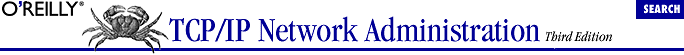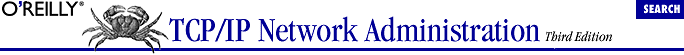Index: N
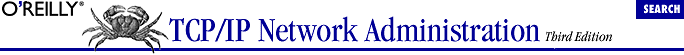
Symbols
| A
| B
| C
| D
| E
| F
| G
| H
| I
| J
| K
| L
| M
| N
| O
| P
| Q
| R
| S
| T
| U
| V
| W
| X
| Y
| Z
Index: N
- n configuration option (Linux kernel): 5.1.3. Linux Kernel Configuration
- name domain: 3.3.1. The Domain Hierarchy
- name field (inet.conf file): 5.3. The Internet Daemon
- Name field (netstat command): 6.1.1. The Interface Name
- name field (resource records): C.3.1. Standard Resource Records
- name option (pppd): A.2. The PPP Daemon
- name servers: 13.6. Checking Name Service
- 13.6.1. Some Systems Work, Others Don't
- 13.6.2. The Data Is Here and the Server Can't Find It!
- 13.6.3. Cache Corruption
- classifications: 3.3.4. BIND, Resolvers, and named
- dig debugging tool: 13.6.4. dig: An Alternative to nslookup
- Samba: 9.3.2. NetBIOS Name Service
- software: 3.3.4. BIND, Resolvers, and named
- system configuration: 4. Getting Started
- Name Service Switch file: 9.4.1. The nsswitch.conf file
- name services: 1.7. Application Layer
- BIND, overview: 8.1. BIND: Unix Name Service
- domain names, obtaining: 4.4.1. Obtaining a Domain Name
- name value (DNS resource records): 8.3.2. Standard Resource Records
- named command: 8.1. BIND: Unix Name Service
- BIND 9 statements
- controls: C.2.8.1. The BIND 9 controls statement
- logging: C.2.6.1. The BIND 9 logging statement
- options: C.2.5.1. The BIND 9 options statement
- server: C.2.4.1. The BIND 9 server statement
- view: C.2.9. BIND 9 view Statement
- zone: C.2.7.1. The BIND 9 zone statement
- command-line options: C.1. The named Command
- configuring: 8.3. Configuring named
- controls statement: C.2.8. The controls Statement
- error messages: 8.3.8. Controlling the named Process
- logging statement: C.2.6. The logging Statement
- running: 8.3.8. Controlling the named Process
- signal processing: C.1.1. Signal Processing
- syntax: C.1. The named Command
- zone statement: C.2.7. The zone Statement
- named server daemon: 3.3.4. BIND, Resolvers, and named
- named-xfer option (named): C.2.5. The options Statement
- named.ca file: 8.3.4. The Cache Initialization File
- named.conf file: 8.3. Configuring named
- caching-only servers: 8.3.1.1. A caching-only server configuration
- configuration commands: C.2. named.conf Configuration Commands
- overview: 8.3.1. The named.conf File
- named.local file: 8.3.5. The named.local File
- nameserver entry (resolv.conf file): 8.2.1. The Resolver Configuration File
- namlen= option (fstab file): 9.1.3.2. The vfstab and fstab files
- NAPs (Network Access Points): 2.3. Internet Routing Architecture
- NAT (network address translation)
- compared to proxy servers: 4.2.1. Obtaining an IP Address
- non-connected networks: 4.1. Connected and Non-Connected Networks
- overview: 4.2.1. Obtaining an IP Address
- scalability: 4.2.1. Obtaining an IP Address
- National Institute of Standards and Technology (see NIST)
- National Science Foundation (NSF), NSFNet: 1.1. TCP/IP and the Internet
- natural mask: 2.2.3. The Natural Mask
- NBT (NetBIOS over TCP/IP): 9.3. Using Samba to Share Resources with Windows
- NCC (Network Control Center): 2.3. Internet Routing Architecture
- ndc command: 8.3.8. Controlling the named Process
- ndd command, configuration options: 5.1.1. Using Dynamically Loadable Modules
- ndots option (resolv.conf file): 8.2.1. The Resolver Configuration File
- neighbor clause (gated): B.8.5. The egp Statement
- Nessus (automated system monitoring): 12.4.3. Automated Monitoring
- net domain: 3.3.1. The Domain Hierarchy
- net keyword (routed command): 7.4.1.1. Running RIP with routed
- NetBIOS
- file sharing and: 3.5.1. File Sharing
- Samba and: 9.3. Using Samba to Share Resources with Windows
- NetBIOS over TCP/IP (NBT): 9.3. Using Samba to Share Resources with Windows
- Net/Dest field (netstat command): 6.1.1. The Interface Name
- Netfilter Configuration option (Linux kernel configuration): 5.1.3. Linux Kernel Configuration
- netgroup option (share command): 9.1.2.1. The share command
- netinfo (sendmail K command value): E.4.5. The sendmail K Command
- netmask command (dip): A.1.1. The dip Script File
- netmask (gated): B.6. Interface Statements
- netmask keyword: 6.1.4. Assigning a Subnet Mask
- NETMASK (Linux configuration value): 6.1.3. Assigning an Address
- netmask mask argument (ifconfig command): 6.1. The ifconfig Command
- netmask option (pppd): A.2. The PPP Daemon
- netmasks file (Solaris): 6.1.4. Assigning a Subnet Mask
- netstat
- -nr command: 2.4. The Routing Table
- diagnostic troubleshooting: 13.2. Diagnostic Tools
- netstat -in command
- fields: 6.1.1. The Interface Name
- Linux output: 6.1.1. The Interface Name
- netstat command
- network interfaces, determining available: 6.1.1. The Interface Name
- routing, troubleshooting: 13.5. Checking Routing
- troubleshooting with: 13.4.3. Checking the Interface with netstat
- Network Access Layer: 1.4. Network Access Layer
- 1.4. Network Access Layer
- Network Access Points (see NAPs)
- network adapters, Linux kernel configuration: 5.1.3. Linux Kernel Configuration
- network address translation (see NAT)
- network administration
- decentralized: 2.2.2. Subnets
- defined: 1. Overview of TCP/IP
- hostnames: 3.1. Names and Addresses
- remote administrators, contacting: 13.5.2. Locating an Administrator
- routing and: 4.3. Planning Routing
- security information resources: 12.1.2.2. Use the network to distribute information
- Network Control Center (NCC): 2.3. Internet Routing Architecture
- Network Control protocols: 6.2.1. The Serial Protocols
- network file, NIS domains: 9.4. Network Information Service
- Network File System (see NFS)
- Network Information Center (see NIC)
- Network Information Service (see NIS)
- Network Layer (OSI Model): 1.2. A Data Communications Model
- NETWORK (Linux configuration value): 6.1.3. Assigning an Address
- network numbers: 2.2.3. The Natural Mask
- Network packet filtering option (Linux kernel configuration): 5.1.3. Linux Kernel Configuration
- network services
- configuration servers: 3.6. Configuration Servers
- DHCP: 3.6.2. Dynamic Host Configuration Protocol
- 9.5. DHCP
- RARP: 3.6.1. Reverse Address Resolution Protocol
- defined: 3. Network Services
- DNS: 3.3. DNS
- 8.1. BIND: Unix Name Service
- email, planning: 4.5.3. Planning Your Mail System
- file servers: 4.5.1. File Servers
- file sharing: 3.5.1. File Sharing
- inetd: 5.3. The Internet Daemon
- Linux kernel configuration: 5.1.3. Linux Kernel Configuration
- mail: 3.4. Mail Services
- IMAP: 3.4.3. Internet Message Access Protocol
- MIME: 3.4.4. Multipurpose Internet Mail Extensions
- POP: 3.4.2. Post Office Protocol
- SMTP: 3.4.1. Simple Mail Transfer Protocol
- name servers, running: 8.3.8. Controlling the named Process
- name servers, Samba: 9.3.2. NetBIOS Name Service
- NFS
- configuring: 9.1.2. Sharing Unix Filesystems
- daemons: 9.1.1. NFS Daemons
- mounting remote directories: 9.1.3. Mounting Remote Filesystems
- overview: 9.1. The Network File System
- NIS: 3.3.5. Network Information Service
- port numbers and: 2.6.2. Port Numbers
- print servers: 3.5.2. Print Services
- Line Printer: 9.2.2. Line Printer Service
- lpd: 9.2.1. Line Printer Daemon
- lpr command: 9.2.1.2. Using LPD
- overview: 9.2. Sharing Unix Printers
- printcap file: 9.2.1.1. The printcap file
- restoring: 5.3. The Internet Daemon
- Samba, overview: 9.3. Using Samba to Share Resources with Windows
- sendmail: 10. sendmail
- E.1. Compiling sendmail
- Network Terminal Protocol (see telnet)
- Network unreachable error (ping command): 13.3. Testing Basic Connectivity
- networks
- access troubleshooting
- arp command: 13.4.2. Troubleshooting with the arp Command
- ifconfig file: 13.4.1. Troubleshooting with the ifconfig Command
- netstat command: 13.4.3. Checking the Interface with netstat
- autonomous systems: 2.3. Internet Routing Architecture
- configuring, startup files: 6.1.6.7. Putting ifconfig in the startup scripts
- connected vs. non-connected: 4.1. Connected and Non-Connected Networks
- enterprise: 4.1. Connected and Non-Connected Networks
- heterogeneous: 1.1.2. Protocol Standards
- interconnecting dissimilar physical networks: 4.2.3. Defining the Subnet Mask
- interface configuration
- checking: 6.1.2. Checking the Interface with ifconfig
- ifconfig command: 6.1. The ifconfig Command
- interface support (BSD Unix): 5.1.5.3. The device statement
- interfaces
- determining available: 6.1.1. The Interface Name
- enabling and disabling: 6.1.6.1. Enabling and disabling the interface
- intranets: 4.1. Connected and Non-Connected Networks
- MTU (maximum transmission unit): 1.5.1.3. Fragmenting datagrams
- packet fragmentation: 1.5.1.3. Fragmenting datagrams
- packet switching: 1.5.1.1. The datagram
- private: 4.1. Connected and Non-Connected Networks
- routing, planning: 4.3. Planning Routing
- services
- aliases: 2.6.2. Port Numbers
- port numbers: 2.6.2. Port Numbers
- sockets: 2.6.3. Sockets
- subnet masks, distributing: 4.2.3. Defining the Subnet Mask
- support, FreeBSD: 5.1.5.3. The device statement
- topology: 2.1. Addressing, Routing, and Multiplexing
- traffic, reducing: 13.4.4. Subdividing an Ethernet
- networks file, NIS map: 9.4. Network Information Service
- newaliases command (sendmail): 10.3. sendmail Aliases
- news (MIME data subtype): 3.4.4. Multipurpose Internet Mail Extensions
- newsgroups, security information: 12.1.2.2. Use the network to distribute information
- next-server parameter (dhcpd): D.3.2. Configuration Parameters
- nfs directory: 9.1.1. NFS Daemons
- NFS (Network File System): 1.7. Application Layer
- 3.5.1. File Sharing
- automounter: 9.1.4. NFS Automounter
- configuration files: 9.1.4. NFS Automounter
- daemons: 9.1.1. NFS Daemons
- distributed servers, managing: 9.6. Managing Distributed Servers
- exports file: 9.1.2.2. The /etc/exports file
- mount command: 9.1.3.1. The mount command
- overview: 9.1. The Network File System
- Unix
- configuring: 9.1.2. Sharing Unix Filesystems
- mounting remote directories: 9.1.3. Mounting Remote Filesystems
- vfstab files, options: 9.1.3.2. The vfstab and fstab files
- nfs.client file: 9.1.1. NFS Daemons
- nfsd command: 9.1.1. NFS Daemons
- nfslogd command: 9.1.1. NFS Daemons
- nfsprog= option (fstab file): 9.1.3.2. The vfstab and fstab files
- nfs.server file: 9.1.1. NFS Daemons
- nfsvers= option (fstab file): 9.1.3.2. The vfstab and fstab files
- NIC (Network Information Center), host tables: 3.2. The Host Table
- NIS (Network Information Service)
- domains: 9.4. Network Information Service
- host tables and: 3.2. The Host Table
- maps: 3.3.5. Network Information Service
- 9.4. Network Information Service
- initializing: 9.4. Network Information Service
- Name Service Switch file: 9.4.1. The nsswitch.conf file
- NIS+: 9.4.2. NIS+
- overview: 3.3.5. Network Information Service
- nis (sendmail K command value): E.4.5. The sendmail K Command
- nisplus (sendmail K command value): E.4.5. The sendmail K Command
- NIST (National Institute of Standards and Technology), Computer Security Division web site: 12.1.2.2. Use the network to distribute information
- nmbd command (Samba): 9.3.2. NetBIOS Name Service
- No answer error (ping command): 13.3. Testing Basic Connectivity
- no-check-names option (resolv.conf file): 8.2.1. The Resolver Configuration File
- noac option (vfstab file): 9.1.3.2. The vfstab and fstab files
- no_access parameter (xinetd): 12.5.2. Controlling Access with xinetd
- noaccomp option (pppd): A.2. The PPP Daemon
- noaggregatorid parameter (gated): B.8.4. The bgp Statement
- noauth option (pppd): A.2. The PPP Daemon
- nobsdcomp option (pppd): A.2. The PPP Daemon
- NoCache option (proxy server caching): 11.3.9. Proxy Servers and Caching
- noccp option (pppd): A.2. The PPP Daemon
- nocrtscts option (pppd): A.2. The PPP Daemon
- nocto option (fstab file): 9.1.3.2. The vfstab and fstab files
- nodefaultroute option (pppd): A.2. The PPP Daemon
- nodeflate option (pppd): A.2. The PPP Daemon
- nodetach option (pppd): 6.3.3. chat
- A.2. The PPP Daemon
- nodtrcts option (pppd): A.2. The PPP Daemon
- noendpoint option (pppd): A.2. The PPP Daemon
- nogendefault parameter
- gated bgp statement: B.8.4. The bgp Statement
- gated egp statement: B.8.5. The egp Statement
- noinstall parameter (gated): B.9. static Statements
- nointr option (vfstab file): 9.1.3.2. The vfstab and fstab files
- noip option (pppd): A.2. The PPP Daemon
- noipdefault option (pppd): A.2. The PPP Daemon
- noipv6 option (pppd): A.2. The PPP Daemon
- noktune option (pppd): A.2. The PPP Daemon
- nolock option (fstab file): 9.1.3.2. The vfstab and fstab files
- nolog option (pppd): A.2. The PPP Daemon
- nomagic option (pppd): A.2. The PPP Daemon
- nomp option (pppd): A.2. The PPP Daemon
- nompshortseq option (pppd): A.2. The PPP Daemon
- nomultilink option (pppd): A.2. The PPP Daemon
- non-authoritative servers: 3.3.4. BIND, Resolvers, and named
- non-connected networks: 4.1. Connected and Non-Connected Networks
- non-encoded binary data: 3.4.4. Multipurpose Internet Mail Extensions
- non-standards track protocols, types of: 1.1.2. Protocol Standards
- None (Options directive setting): 11.4.2. Controlling Server Options
- none value (share command): 9.1.2.1. The share command
- nopcomp option (pppd): A.2. The PPP Daemon
- nopersist option (pppd): A.2. The PPP Daemon
- nopredictor1 option (pppd): A.2. The PPP Daemon
- noproxyarp option (pppd): A.2. The PPP Daemon
- noquota option (vfstab file): 9.1.3.2. The vfstab and fstab files
- noresolv (gated): B.5. Options Statements
- normal (gated): B.4. Trace Statements
- nosend (gated): B.5. Options Statements
- nostamp (gated): B.4. Trace Statements
- nosub option (share command): 9.1.2.1. The share command
- nosuid option
- share command: 9.1.2.1. The share command
- vfstab file: 9.1.3.2. The vfstab and fstab files
- not authoritative parameter (dhcpd): D.3.2. Configuration Parameters
- not recommended protocols: 1.1.2. Protocol Standards
- notify option (named): C.2.5. The options Statement
- notify-source (named): C.2.5.1. The BIND 9 options statement
- NOTRAILERS flag (ifconfig command): 6.1.2. Checking the Interface with ifconfig
- notty option (pppd): A.2. The PPP Daemon
- nov4asloop parameter (gated): B.8.4. The bgp Statement
- novj option (pppd): A.2. The PPP Daemon
- novjccomp option (pppd): A.2. The PPP Daemon
- NS (name server) records: C.3.1.2. Name Server record
- forward-mapping zone files: 8.3.7. The Forward-Mapping Zone File
- named.ca file: 8.3.4. The Cache Initialization File
- named.local file: 8.3.5. The named.local File
- pointers: 3.3.2. Creating Domains and Subdomains
- reverse zone files: 8.3.6. The Reverse Zone File
- nserver field (RIPE database): 4.2.1.2. Obtaining an IN-ADDR.ARPA domain
- NSFNet: 1.1. TCP/IP and the Internet
- routing policy database: 2.3. Internet Routing Architecture
- nslookup (debugging tool): 8.4. Using nslookup
- diagnostic troubleshooting: 13.2. Diagnostic Tools
- name service, checking with: 13.6. Checking Name Service
- nsswitch.conf file: 9.4.1. The nsswitch.conf file
- null (sendmail K command value): E.4.5. The sendmail K Command
- Number value (dhcpd option statement): D.3.3. DHCP Options
- numeric values (printcap file): 9.2.1.1. The printcap file
Symbols
| A
| B
| C
| D
| E
| F
| G
| H
| I
| J
| K
| L
| M
| N
| O
| P
| Q
| R
| S
| T
| U
| V
| W
| X
| Y
| Z

Copyright © 2002
O'Reilly & Associates, Inc.
All Rights Reserved.